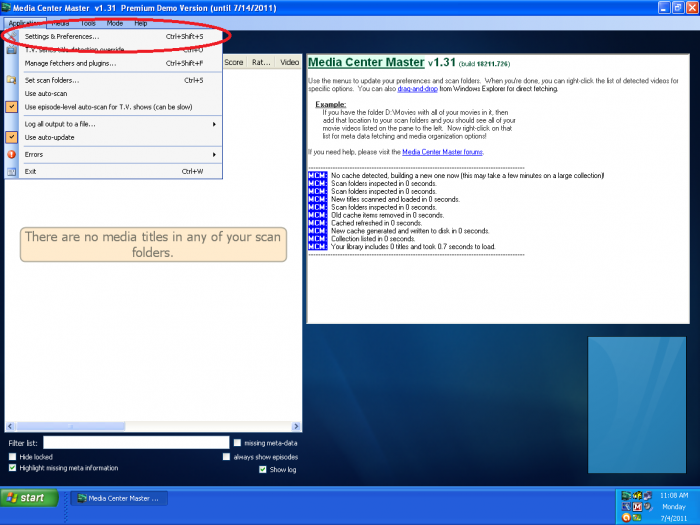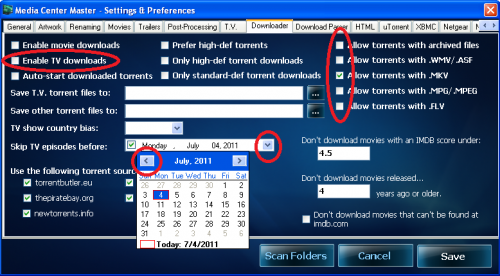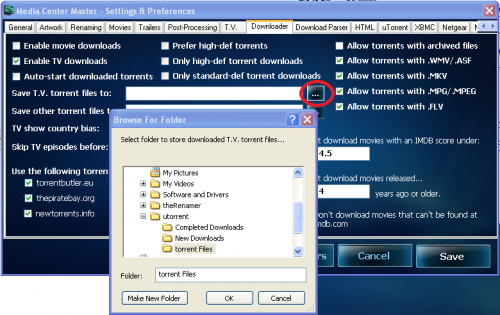How to Configure the Downloader Tab Settings
The current version of Media Center Master is 2.14.
Version 1.32 has been used for many the examples in the wiki, so beware that some of the options may be expanded or look different than various screen shots.
Official/Unofficial Wiki Pages Most of the content on the wiki was written by fans and users like yourself. If a page is marked as Official, then the content was written with official information (usually by the software author).
| Media Center Master | |
| A Free Meta-Data and Media Organization Solution |
| Navigation | |
| (Red text indicates your location.) |
| Support Links | |
|---|---|
| Issue Tracker | |
| Forum | |
| Downloads | General |
| Support | Feature Request |
| Bug Report | General Discussion |
| Downloader | Development |
| <<< edit this side bar >>> |
| Acknowledgement All of the settings and configurations made, to this point, with Media Center Master, and uTorrent, to start and complete an automated process of downloading, renaming, moving completed torrents... are Basic, General, settings. The following steps outline detailed specifics to make an availability of an unknown, large, number of torrents in a pool to select from, and detailed specifics to set known limits, restricting, the number of torrents to fetch from the pool. These settings will allow for a relatively short, and fast, first run. |
Step 1 - Open the Settings & Preferences" window through the "Application" menu.
| Specific Information This is the first of two (2) parts to define: specific settings which will ensure the downloading of a minimum of one (1) up to a maximum of five (5) TV Series Episodes during the first run.
... archived files.(1)
|
Step 2a - In the "Downloader" tab settings, do the following:
- Tick the check box for "Enable TV downloads,"
- Make sure the check box for "Allow torrents with archived files" is not checked,
- Tick the check box for "Allow torrents with .WMV/>ASF,"
- Tick the check box for "Allow torrents with .MPG/MPEG,"
- Tick the check box for "Allow torrents with .FLV,"
- Tick the "pull down menu button" (∨) for "Skip TV episode before:" to get the pop-up calender,
- Tick the "back button" (<) on the calender to set the date back one month,
Additional Information
|
Step 2b - "Downloader" tab settings, continued
- Tick the "browse button" (…) for "Save T.V. torrent files to:," once to close the calender, and again to open the "Browse for Folder" window,
- Browse to the uTorrent Folder Structure, created in the "How to set up a Folder Structure for uTorrent" guide,
- Click on the "torrent Files" folder to select, then click "OK."