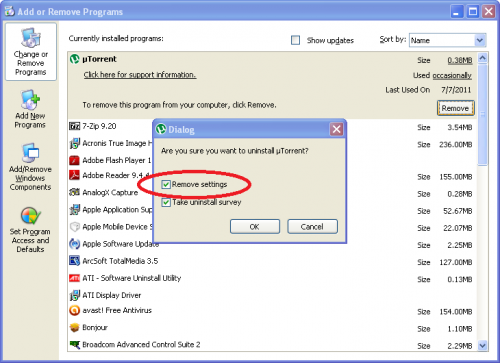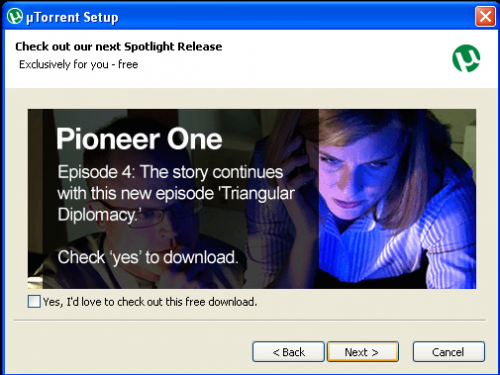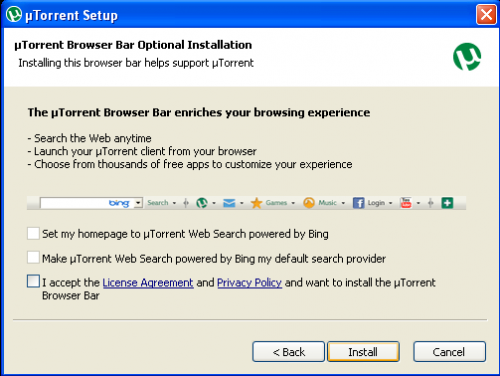How to Install uTorrent
The current version of Media Center Master is 2.14.
Version 1.32 has been used for many the examples in the wiki, so beware that some of the options may be expanded or look different than various screen shots.
Official/Unofficial Wiki Pages Most of the content on the wiki was written by fans and users like yourself. If a page is marked as Official, then the content was written with official information (usually by the software author).
| Media Center Master | |
| A Free Meta-Data and Media Organization Solution |
| Navigation | |
| (Red text indicates your location.) |
| Support Links | |
|---|---|
| Issue Tracker | |
| Forum | |
| Downloads | General |
| Support | Feature Request |
| Bug Report | General Discussion |
| Downloader | Development |
| <<< edit this side bar >>> |
***** Disclaimer -- read this before using Torrent Downloader *****
| Acknowledgement For users who have a current instance of uTorrent installed, and intends to use the Preliminary Installation Guides with the existing uTorrent Program, there will not be any trouble shooting information for errors in these guides, should they occur. The instance of uTorrent for Media Center Master is for automation, it is therefore suggested that the user uninstall uTorrent, through the Control Panel, remembering to tick the optional check box to, also, remove the user settings during the uninstall process, then reinstall uTorrent using the Preliminary Installation Guides. If the option, in the example below, is missed during an uninstall, simply reinstall uTorrent, then uninstall it again. There is no need to reboot the system. |
| Acknowledgement This does not mean: "uTorrent can not also be used for manual downloads of TV Series/Movies and other items, at the same time with Media Center Master." It is a suggestion that the automation process should come as a priority over manual downloading. If a user intends to use this instance of uTorrent for Media Center Master along with manual downloads of TV Series/Movies, other items, the user should make additional changes after Media Center Master is installed, set-up, configured, and has completed a first run of Media Center Master with satisfactory results. |
Additional Information
|
| Additional Information These guides are written with the intent of uTorrent to be installed on the system hard drive (C:\) in the same computer Media Center Master is installed on. |
Additional Information
|
During the uTorrent install watch for the following two (2) options:
1st Option - uTorrent’s Featured Spotlight Release Download, shown below. After choosing, click next.
2nd Option - uTorrent’s Browser Bar Optional Installations, shown below. Make appropriate choices, then click Install.