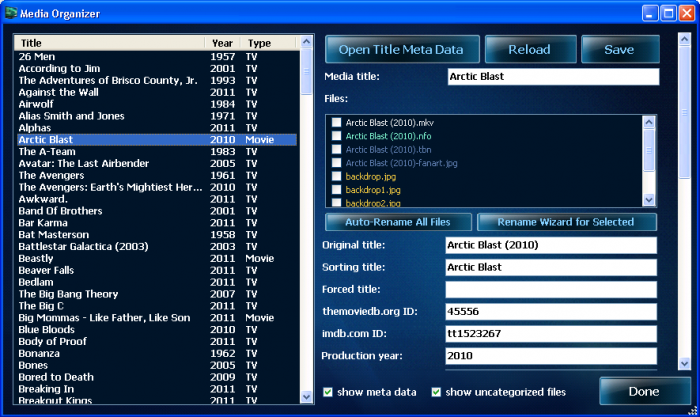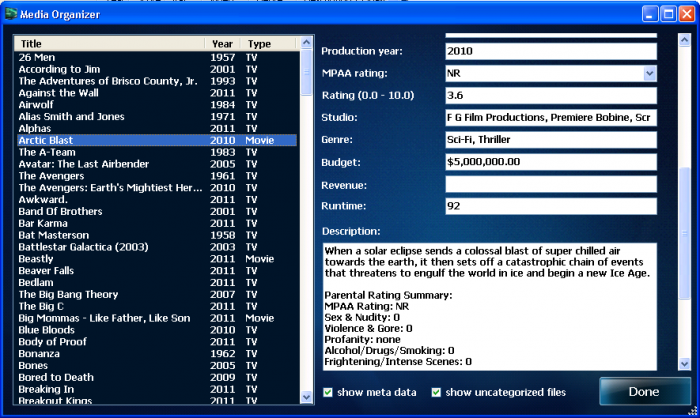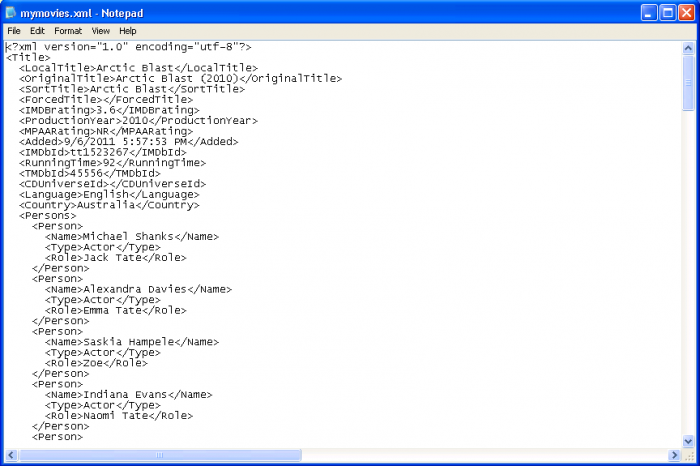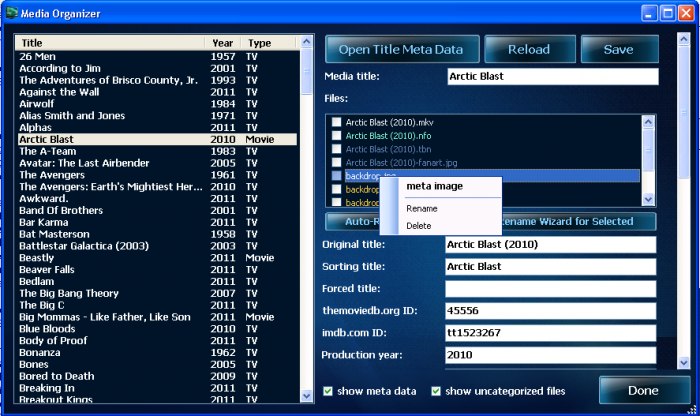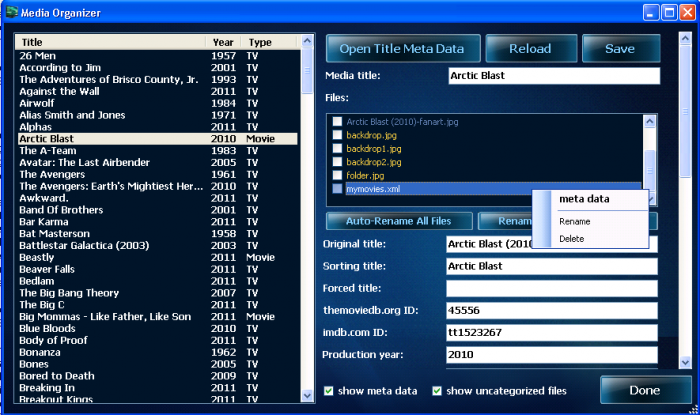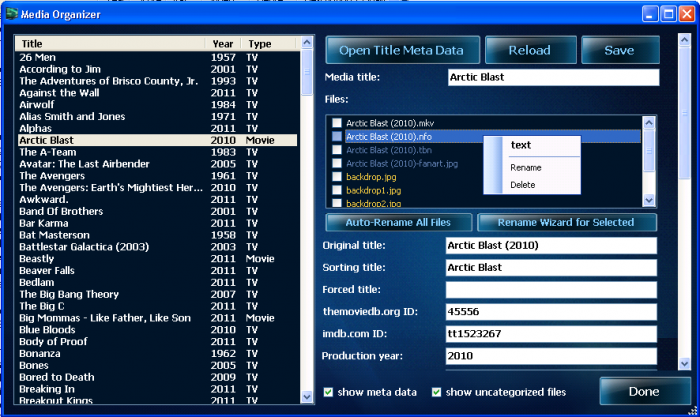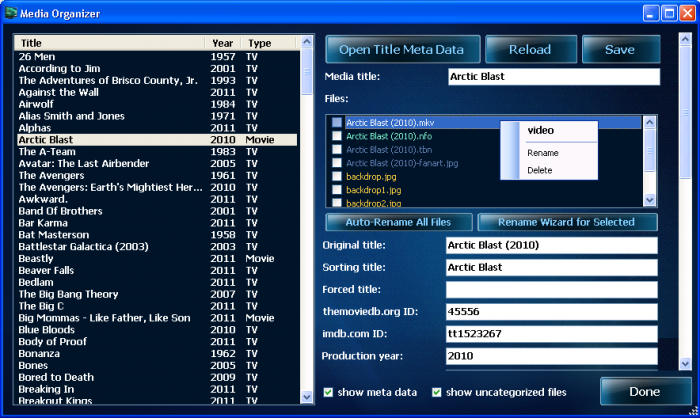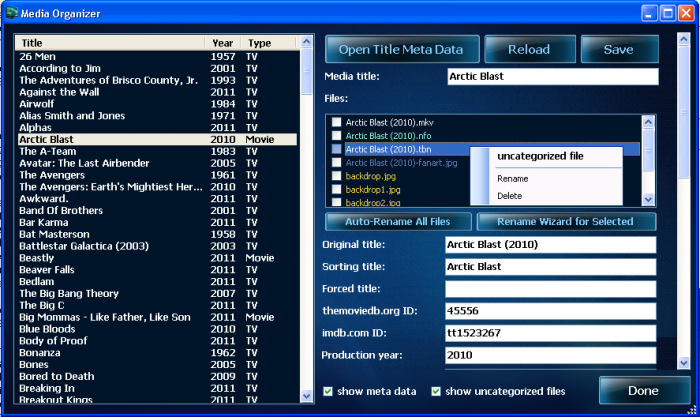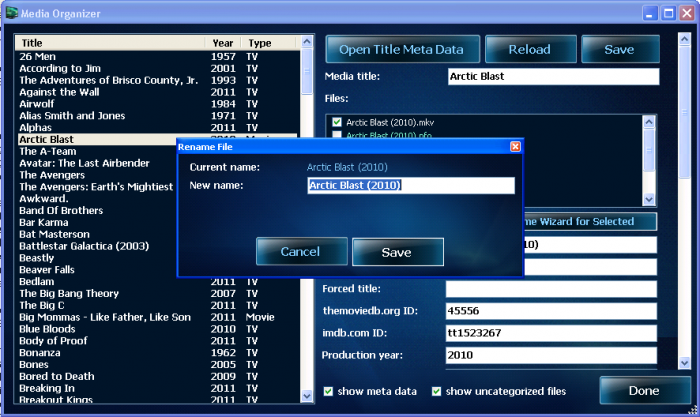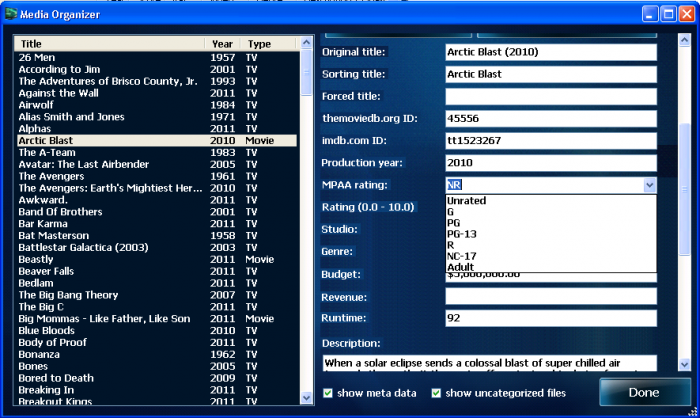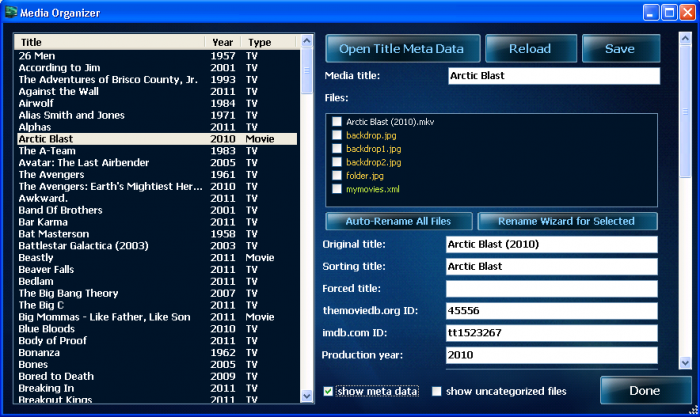How to Master the Movie Organizer
The current version of Media Center Master is 2.14.
Version 1.32 has been used for many the examples in the wiki, so beware that some of the options may be expanded or look different than various screen shots.
Official/Unofficial Wiki Pages Most of the content on the wiki was written by fans and users like yourself. If a page is marked as Official, then the content was written with official information (usually by the software author).
| Media Center Master | |
| A Free Meta-Data and Media Organization Solution |
| Navigation | |
| (Red text indicates your location.) |
| Support Links | |
|---|---|
| Issue Tracker | |
| Forum | |
| Downloads | General |
| Support | Feature Request |
| Bug Report | General Discussion |
| Downloader | Development |
| <<< edit this side bar >>> |
Contents
- 1 Open Title Meta Data Button
- 2 Reload Button
- 3 Save Button
- 4 Media title:
- 5 Files: Viewing Pane
- 6 Auto-Rename All Files Button
- 7 Rename Wizard for Selected Button
- 8 Original title:
- 9 Sorting title:
- 10 Forced title:
- 11 themoviedb.org ID:
- 12 IMDB ID:
- 13 Production year:
- 14 MPAA rating:
- 15 Rating (0.0 - 10.0):
- 16 Studio:
- 17 Genre:
- 18 Budget:
- 19 Revenue:
- 20 Runtime:
- 21 Description:
- 22 show meta data
- 23 show uncatergorized files
- 24 Done Button
Top Half
Bottom Half
Open Title Meta Data Button
Reload Button
Save Button
Media title:
Files: Viewing Pane
Select Check Box
.jpg Right Click Menu
meta image
Rename
Delete
.xml Right Click Menu
meta data
Rename
Delete
.nfo Right Click Menu
text
Rename
Delete
.mkv Right Click Menu
video
Rename
Delete
.tbn Right Click Menu
uncategorized file
Rename
Delete
Auto-Rename All Files Button
Rename Wizard for Selected Button
Current name:
New name:
Cancel Button
Save Button
Original title:
Sorting title:
Forced title:
themoviedb.org ID:
IMDB ID:
Production year:
MPAA rating:
NR
Unrated
G
PG
PG-13
R
NC-17
Adult