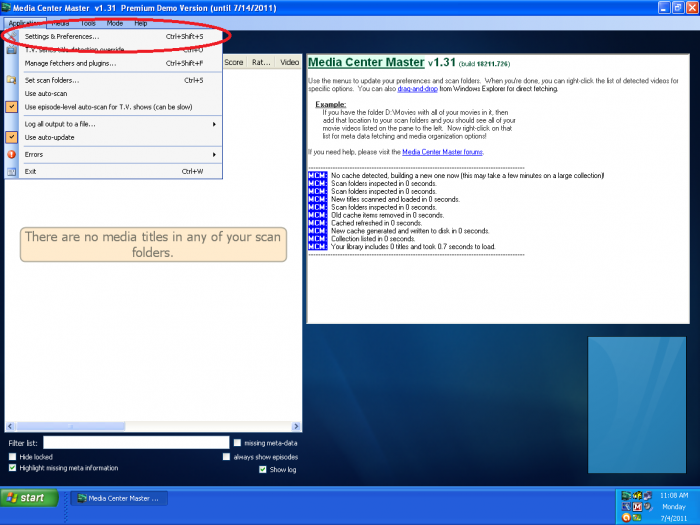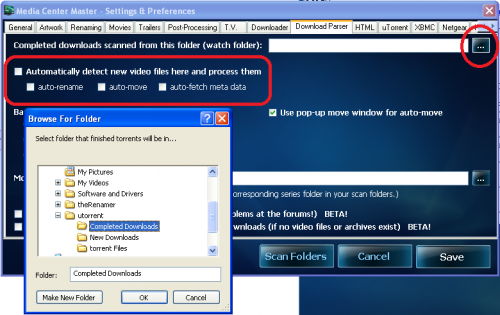Difference between revisions of "How to Configure the Download Parser Tab Settings"
From Media Center Master documentation
| Line 6: | Line 6: | ||
<blockquote><blockquote><blockquote style="border: solid thin grey;"> | <blockquote><blockquote><blockquote style="border: solid thin grey;"> | ||
| + | ''Additional Information''<br> | ||
*''Enabling the detection process for renaming, meta-data fetching, and for moving into the TV Series Archive.'' | *''Enabling the detection process for renaming, meta-data fetching, and for moving into the TV Series Archive.'' | ||
*''Configures the location where Media Center Master will monitor to look for completed downloads.'' | *''Configures the location where Media Center Master will monitor to look for completed downloads.'' | ||
Revision as of 12:19, 8 August 2011
Back to How to Customize Media Center Master for First Run
Step 1 - Re-open "Media Center Master - Settings & Preferences" window through the "Application" menu.
Additional Information
- Enabling the detection process for renaming, meta-data fetching, and for moving into the TV Series Archive.
- Configures the location where Media Center Master will monitor to look for completed downloads.
Step 2 - In the "Download Parser" tab settings,
- Tick all, four (4), of the check boxes associated with "Automatically detect new video files here and process them",
- Tick the "browse button" (…) for "Completed downloads scanned from this folder (watch folder):" to open the "Browse for Folder" window,
- Browse to the uTorrent Folder Structure, created in the "How to set up a Folder Structure for uTorrent" guide,
- Click on the "Completed Downloads" folder to select, then click "OK."
- Continue to next guide, "How to Configure the Download Parser Tab Settings - Transparent Effect."