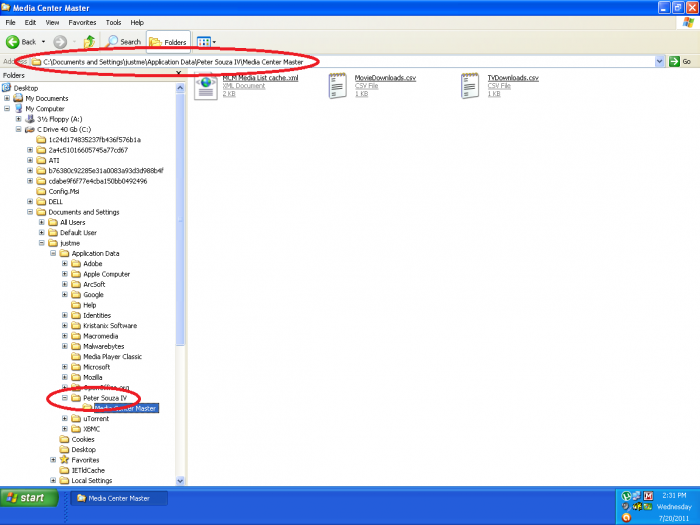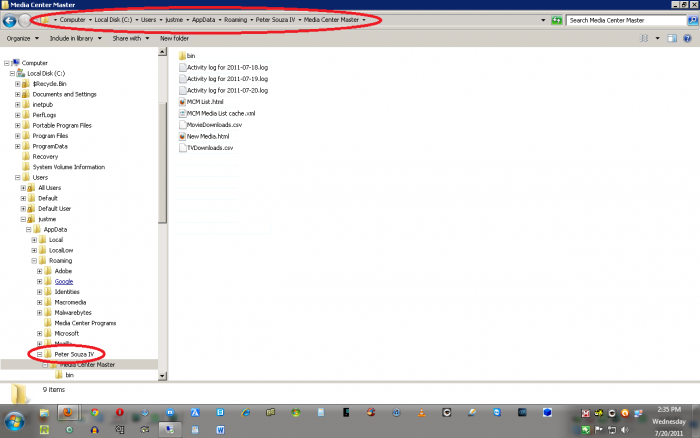How to Remove Hidden Files/Folders
From Media Center Master documentation
Template:Reference Guide Nav Box Level 20.1.4 Back to How to Remove Media Center Master for a Fresh Re-Install
- Contents
Windows XP Users Windows 7 and Vista Users
| Additional Information The location of hidden user folders and files are dependent upon the Windows Operating System used. |
Windows XP Users
Additional Information
|
Delete the "Peter Souza IV" folder located through C:\Documents and Setting\"user name"\Application Data\
Windows 7 and Vista Users
Additional Information
- See, Section 4.1.2, "Changing the Folder Options in Order to View Hidden Files/Folders" to change settings for viewing hidden folders and files.
- Be sure to go back and change the settings to the "Folder Options - View" tab after completing this step.
Delete the "Peter Souza IV" folder located through C:\Users\"users name"\AppData\Roaming\