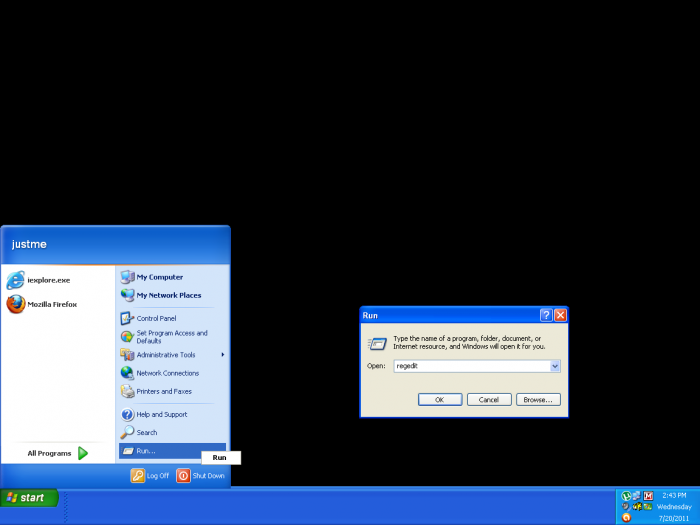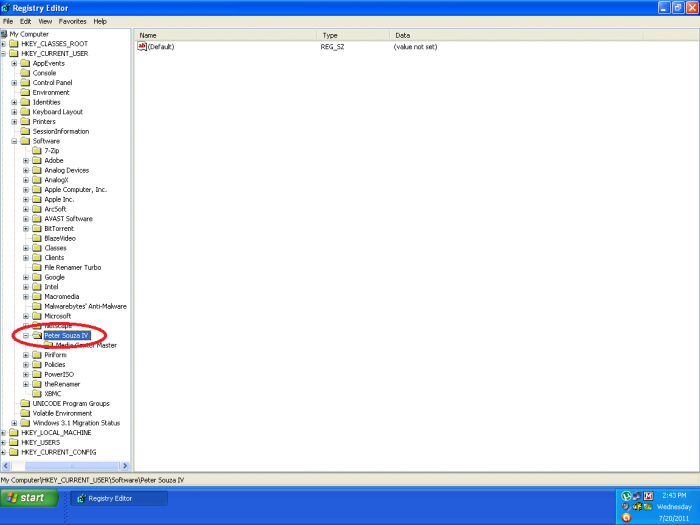Difference between revisions of "How to Remove Registry Entries"
From Media Center Master documentation
| Line 1: | Line 1: | ||
| − | [[How_to_Remove_Media_Center_Master_for_a_Fresh_Re-Install | + | {{Reference Guide Nav Box Level 20.1.5}} |
| + | [[How_to_Remove_Media_Center_Master_for_a_Fresh_Re-Install|Back to How to Remove Media Center Master for a Fresh Re-Install]] | ||
Step 1 - Open the Registry Editor through Start>Run, type in "regedit" (without quote marks) and click the "OK" button. | Step 1 - Open the Registry Editor through Start>Run, type in "regedit" (without quote marks) and click the "OK" button. | ||
Revision as of 13:01, 14 August 2011
Template:Reference Guide Nav Box Level 20.1.5 Back to How to Remove Media Center Master for a Fresh Re-Install
Step 1 - Open the Registry Editor through Start>Run, type in "regedit" (without quote marks) and click the "OK" button.
Step 2 - Delete the "Peter Souza IV" entry located through My Computer>HKEY_CURRENT_USER>Software
- Reboot the system to save the change in the registry files.