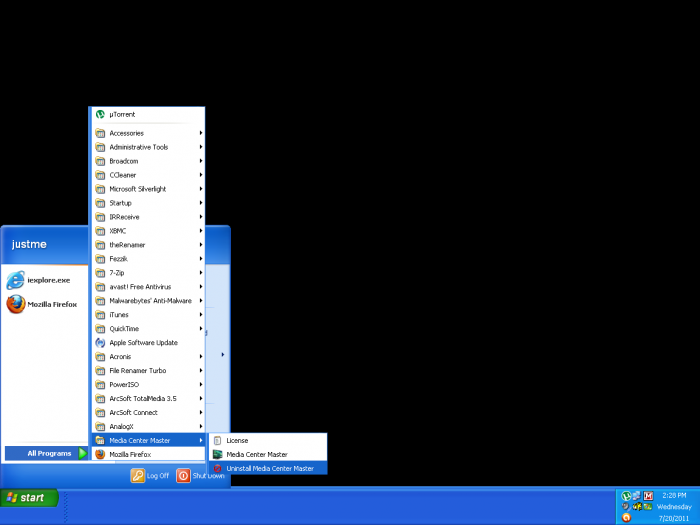Difference between revisions of "How to Run Media Center Master Uninstaller"
From Media Center Master documentation
| Line 1: | Line 1: | ||
{{Reference Guide Nav Box Level 20.1.1}} | {{Reference Guide Nav Box Level 20.1.1}} | ||
| + | [[Site_Map|Site Map]]<br> | ||
[[How_to_Remove_Media_Center_Master_for_a_Fresh_Re-Install|Back to How to Remove Media Center Master for a Fresh Re-Install]] | [[How_to_Remove_Media_Center_Master_for_a_Fresh_Re-Install|Back to How to Remove Media Center Master for a Fresh Re-Install]] | ||
Revision as of 14:52, 15 August 2011
Template:Reference Guide Nav Box Level 20.1.1
Site Map
Back to How to Remove Media Center Master for a Fresh Re-Install
| Additional Information The uninstaller:
|
The Media Center Master uninstaller can be found through Start>All Programs>Media Center Master>Uninstall Media Center Master.
- For most users the uninstall is straightforward.
- Run the program and click the "Yes" button to begin.
- When it is finish, click the "OK" button.
- Should the uninstaller experience an unexpected error and not complete, jump to:
- "Manually uninstalling Media Center Master" guide.