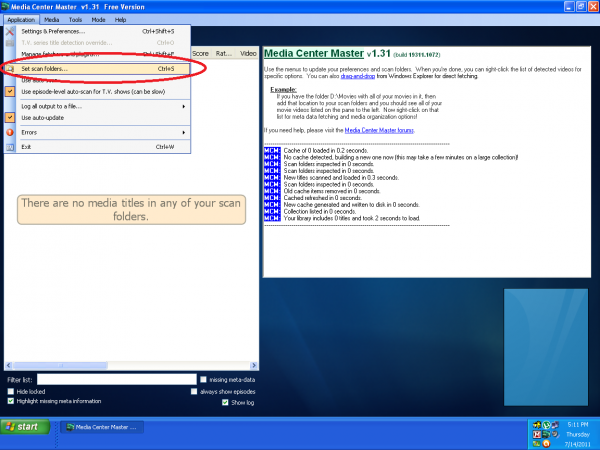How to Set Scan Folder
From Media Center Master documentation
Revision as of 08:22, 16 July 2011 by Robert d (Talk | contribs) (Created page with "Step 12 - Reboot the system, after Media Center Master has completed updating, and verifying license, *Open the "Set scan folders..." window through the "Application" menu. [[Fi...")
Step 12 - Reboot the system, after Media Center Master has completed updating, and verifying license,
- Open the "Set scan folders..." window through the "Application" menu.
Step 13 - Tick the "Add new..." button to open the "Browse For Folder" window,
- Navigate to the folders created in the "How to set up a Folder Structure for Media Center Master" guide,
- Select the "TV Shows Archive" folder, then click the "OK" button,
- Close the "Scan Folder List" window by clicking on "Done," top left.