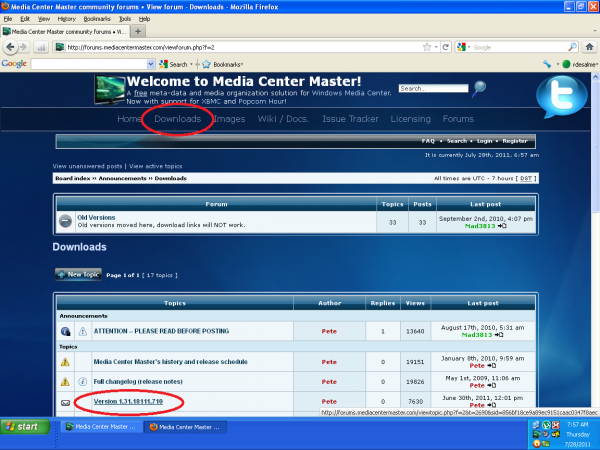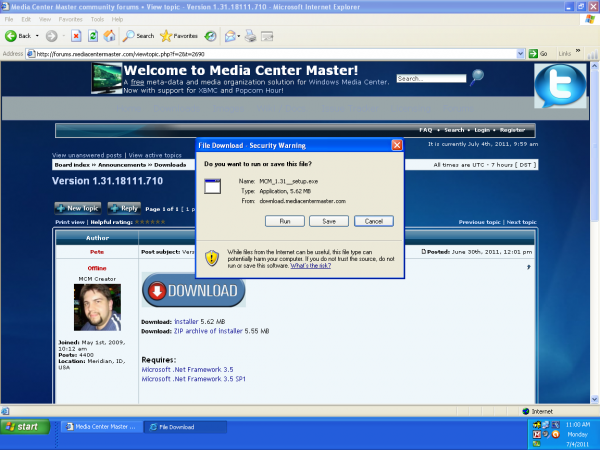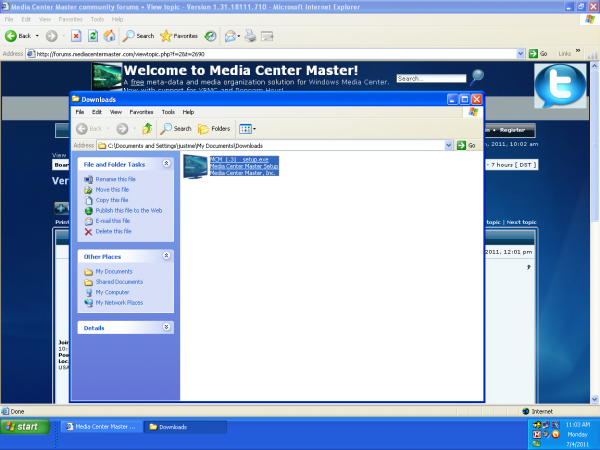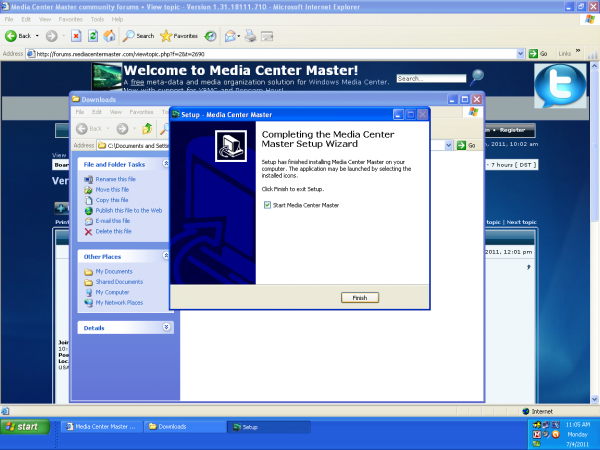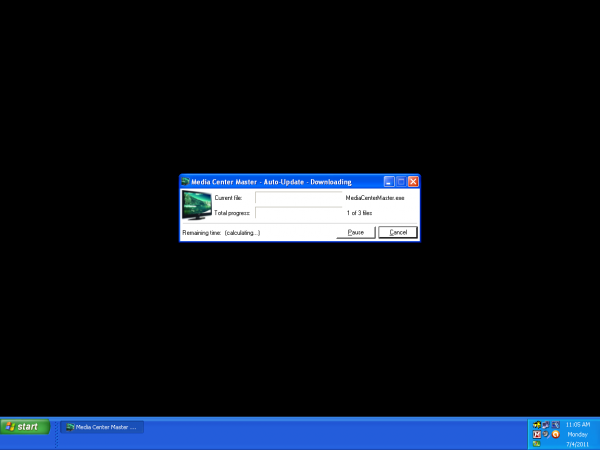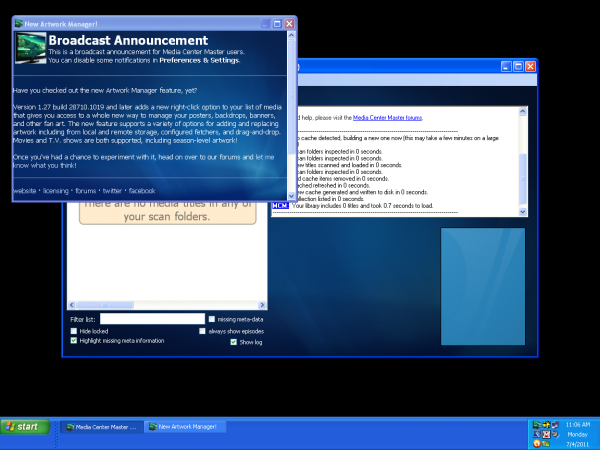Difference between revisions of "Main Page"
(→Media Center Master reference guide) |
(→Installing Media Center Master) |
||
| Line 43: | Line 43: | ||
| + | [[#toc|Back to Main Page - Contents]] | ||
== Preliminary Installation Guides == | == Preliminary Installation Guides == | ||
Revision as of 08:59, 17 July 2011
Contents
- 1 Media Center Master reference guide
- 2 Installing Media Center Master
- 3 Preliminary Installation Guides
- 4 Installing Media Center Master
- 5 Set-up and Configuring Media Center Master for First Run
- 6 Using Media Center Master
- 7 Technical Guides to Features
- 8 Complete Uninstall of Media Center Master
- 9 Interfacing with Media Center Programs
- 10 Other Stuff
Media Center Master reference guide
This is a work in progress, please be patient.
Installation Notes - read, before installing
Preliminary Installation Guides
- How to set up a Folder Structure for Media Center Master
- How to set up a Folder Structure for uTorrent
- How to Install uTorrent
- How to Customize uTorrent for Media Center Master
- How to Enable and set-up the Web User Interface of uTorrent
- How to check your system for the Microsoft .Net Framework 3.5 with SP1 update
Installing Media Center Master
Set-up and Configuring Media Center Master for First Run
- Configuring the General Tab Settings
- Configuring the Downloader Tab Settings
- Configuring the Download Parser Tab Settings
- Configuring the uTorrent Tab Settings
- How to Get Media Center Master to Open After a Boot-up
- How to Set Scan Folder
- How to Add a New TV Series
- How to Start the First Run
- What to Look for During and After the First Run
- Fetch Meta-Data
Installing Media Center Master
Installation Notes - read, before installing
Preliminary Installation Guides
Installing Media Center Master
Set-up and Configuring Media Center Master for First Run
Preliminary Installation Guides
How to set up a Folder Structure for Media Center Master
How to set up a Folder Structure for uTorrent
How to Customize uTorrent for Media Center Master
How to Enable and set-up the Web User Interface of uTorrent
How to check your system for the Microsoft .Net Framework 3.5 with SP1 update
Installing Media Center Master
Installation Notes - read before installing.
The installer for Media Center Master can be obtained through the Downloads Section of this site. The most current version will be listed as the third listing under the Topics Heading.
Click the Version listed to be redirected to the Downloading page.
Click on the installer you wish to download, and save it to a location on your computer.
After it has completed downloading, navigate to the downloaded file, and click on the setup.exe file to begin installing Media Center Master.
If this is a first time install or if you are reinstalling because of problems with a previous install, do not change any of the default options during this install. Please remember The Preliminary Installation Guides have been written to simplify and reduce problems with the complete install and setup of Media Center Master as one process.
After it has completed, make sure the check box for "Start Media Center Master" is checked, and then click the "Finish" Button to start Media Center Master.
During the first run of Media Center Master, the program will "Auto-Update" several files.
After the "Auto-Update" finishes, Media Center Master will open along the first run "Broadcast Announcement."
When your done reading the announcement, close it out then continue with next guide, "Set-up and Configuring for First Run."
Set-up and Configuring Media Center Master for First Run
Installation Notes - read before installing.
For users who have installed Media Center Master previously, and are having problems. It is suggested to do a Complete Uninstall of Media Center Master, also deleting the registry entries and the hidden user files, then reinstall with these guides.
The changes shown in this guide will optimize Media Center Master for a quick first time run, and complete the integrating of Media Center Master with utorrent.
The first changes to the time frames for automation will prevent Media Center Master from running automated processes during the configuration set-up. Later in the guide, a second change to the time frames will start the first run with a minimum processing of data. Not enabling "Allow torrents with archived files," removes any possible issues related to archived files. Not selecting a video standard, and enabling the remaining "Allow torrents with ..."; allows Media Center Master to fetch any .torrent file for a TV episode that otherwise would be missed. Only adding one (1) TV Series to the collection, and back dating the calender for one (1) month; incorporates the consideration of holidays, and/or other minor breaks in a TV Series Season for downloading just a few recent TV Series Episodes, verses several.
The settings used for integration are for a single computer set-up (Media Center Master and uTorrent installed on same computer)
Customized "User Settings" should be made after a successful first run. Take time and double check the steps which have multiple changes before continuing to the next step.
Configuring the General Tab Settings
Configuring the Downloader Tab Settings
Configuring the Download Parser Tab Settings
Configuring the uTorrent Tab Settings
How to Get Media Center Master to Open After a Boot-up
What to Look for During and After the First Run
Using Media Center Master
This is a work in progress, please be patient.
Technical Guides to Features
The following are a work in progress, please be patient.
Complete Uninstall of Media Center Master
This is a work in progress, please be patient.
Media Center Master Uninstall Program
Interfacing with Media Center Programs
This is a work in progress, please be patient.
Other Stuff
This is a work in progress, please be patient.
Consult the User's Guide for information on using the wiki software.