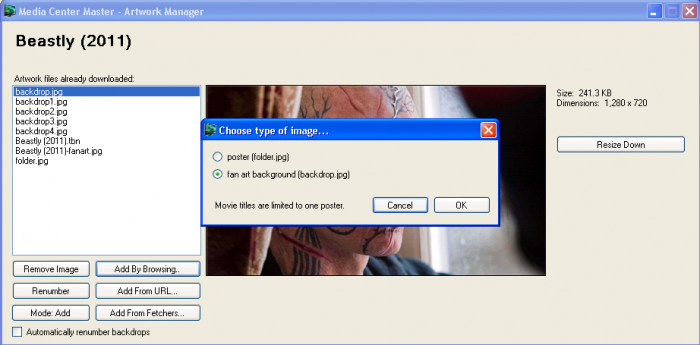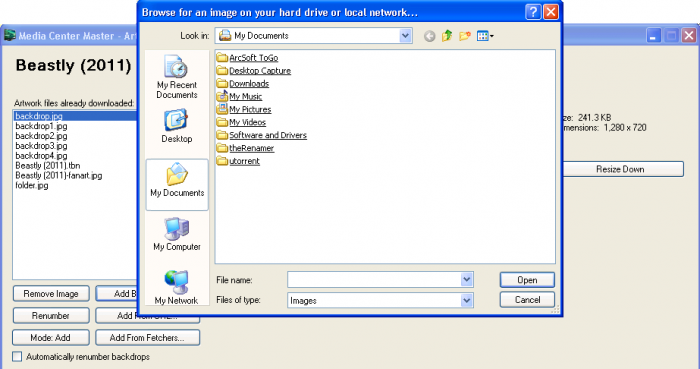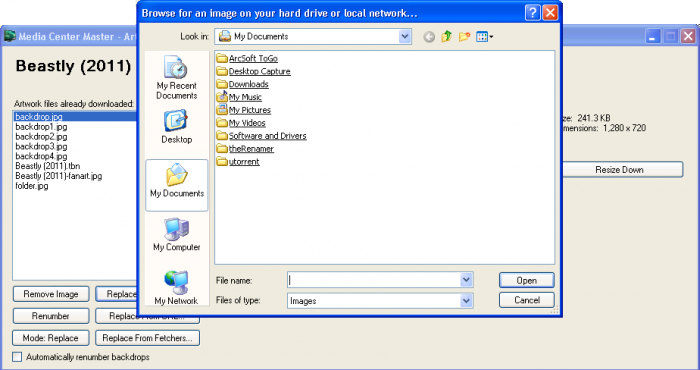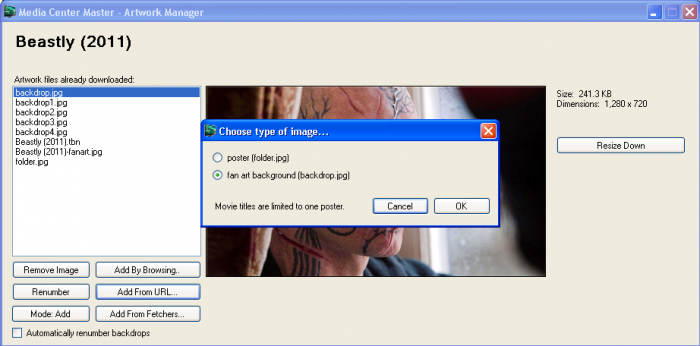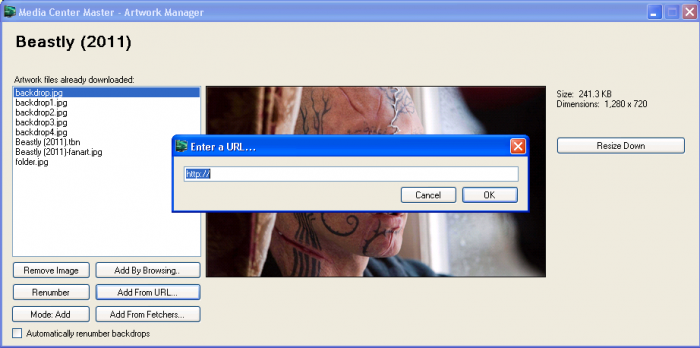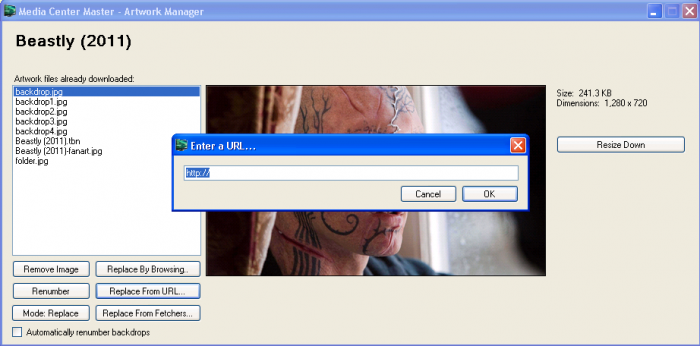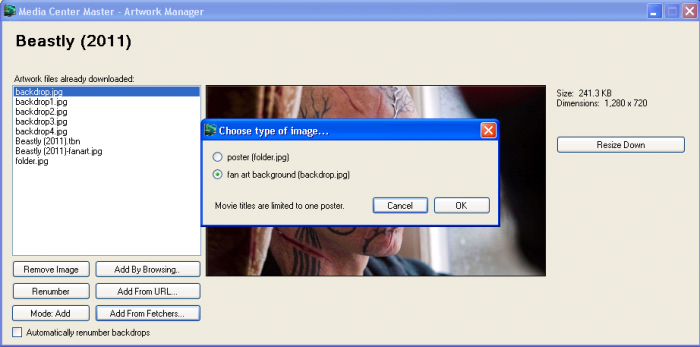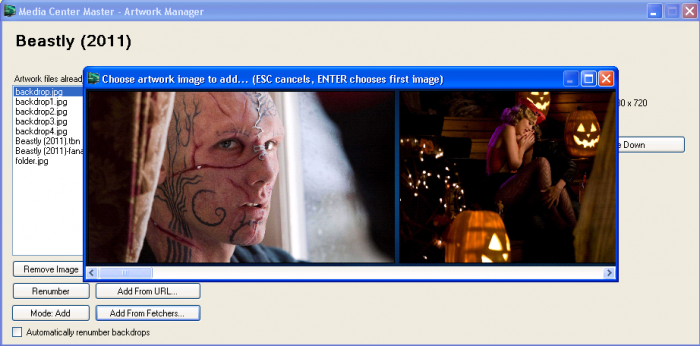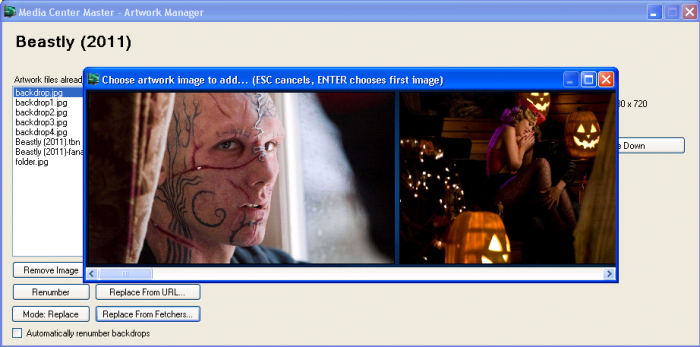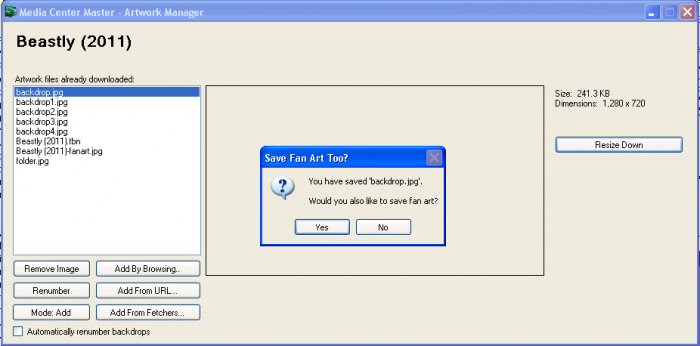User:Robert d
From Media Center Master documentation
For anyone wishing to contact me about..., feel free to use the
- E-mail link in the toolbox to the left, or
- PM through the Forums using the same "user name," Robert d
Contents
- 1 Media Collection Viewing Pane: Right Click Movie - Artwork Manager...|Artwork Manager...
- 2 Artwork files already downloaded:
- 3 Remove Image Button
- 4 Renumber Button
- 5 Mode: Add/Replace Button
- 6 Add By Browsing.../Replace By Browsing... Button
- 7 Add From URL.../Replace From URL... Button
- 8 Add From Fetchers.../Replace From Fetchers... Button
- 9 Automatically renumber backdrops
- 10 Resize Down Button
Media Collection Viewing Pane: Right Click Movie - Artwork Manager...|Artwork Manager...
Artwork Manager...
Template:Side Bar - Media Collection Viewing Pane: Right Click Movie - Artwork Manager...
{{Side_Bar_-_Media_Collection_Viewing_Pane:_Right_Click_Movie_-_Artwork_Manager...}}
BEGINNING OF SIDE BAR TEMPLATE
<noinclude>
This is the "Side Bar - Media Collection Viewing Pane: Right Click Movie - Artwork Manager..." template.<br>
It should be called in the following format:
<pre>
{{Side_Bar_-_Media_Collection_Viewing_Pane:_Right_Click_Movie_-_Artwork_Manager...}}
</pre>
Edit the page to see the template text.
</noinclude>
{{Side_Bar_MCM_Logo}}
{{Scroll_Bar_Navigation_User_Interface}}
{{Side_Bar_Support_Links}}
{| style="width: 26em;"
|- colspan="2" style="text-align: center; font-size: .90em;" |
| [http://www.mediacentermaster.com/wiki/index.php?title=Template:Side_Bar_-_Media_Collection_Viewing_Pane:_Right_Click_Movie_-_Artwork_Manager...&action=edit <<< edit this side bar >>>]
|}
END OF SIDE BAR TEMPLATE
BEGINNING OF TOP OF PAGE TEMPLATE
{{General_Broadcast_Announcement_-_place_on_top_of_each_page}}
<div style="float:right; margin-left: 10px; margin-bottom: 10px;">
{{Side_Bar_-_Media_Collection_Viewing_Pane:_Right_Click_Movie_-_Artwork_Manager...}}
</div>
<!--
Please remember, this is a description area, only.<br>
How to:'s, should be listed in a specific configuration set-up, technical, or other guide.<br>
Give a brief description of items, if subject is linked to another page with full details.<br>
Give full details of item, if subject is not linked to another page.<br>
-->
*'''This feature is only available in the Premium License Version.'''
*'''These features are only available in the Premium License Version.'''
*'''This option is disabled (grayed out) by default in the Free License Version.'''
__TOC__
*'''Warning! There is no confirmation to this action. Once this option is selected, the file is deleted and there is no restore.'''
*'''This feature is only available in the Premium License Version.'''
*'''These features are only available in the Premium License Version.'''
*'''This option is disabled (grayed out) by default in the Free License Version.'''
---------------------------------
<!--Delete all of this and Start Text on this line.
Some features/options need additional options to be enabled to work.
Some features/options can be used in different methods to obtain different results.
Give a brief description of the item/s, issues.
Specific details should be entered in the page link.
Please remember, this is a general description area, only.
How to: instructions should be listed in a specific configuration set-up, technical, or other guide.-->
[[#top|Back to top]]
<!--Delete all of this and Start Text on this line.
Some features/options need additional options to be enabled to work.
List the options, give any additional details and reference/link to any guides that will assist.
Some features/options can be used in different methods to obtain different results.
Describe reason for method and give examples of settings to obtain wished for results.
Be sure to Reference/link any guides that will assist.
-->
[[#top|Back to top]]
<!--Delete all of this and Start Text on this line.
Give a brief description of the item/s.
Specific details should be entered in the page link.
Please remember, this is a description area, only.
How to: instructions should be listed in a specific configuration set-up, technical, or other guide.-->
[[#top|Back to top]]
<!--Delete all of this and Start Text on this line.
Give Specific details of the item.
Please remember, this is an instruction/how to area for this item.
Other how to, instructions, should be listed in a specific configuration set-up, technical, or other guide, and linked back this page if need.-->
[[#top|Back to top]]
<!--Delete all of this and Start Text on this line.
Give Specific details of the item.
Please remember, this is an instruction/how to area for this item.-->
[[#top|Back to top]]
------------------------------------
<!--Delete all of this and Start Text on this line.
Some features/options need additional options to be enabled to work.
Some features/options can be used in different methods to obtain different results.
Give a brief description of the item/s, issues.
Specific details should be entered in the page link.
Please remember, this is a general description area, only.
How to: instructions should be listed in a specific configuration set-up, technical, or other guide.-->
[[#top|Back to top]]
<!--Delete all of this and Start Text on this line.
Some features/options need additional options to be enabled to work.
List the options, give any additional details and reference/link to any guides that will assist.
Some features/options can be used in different methods to obtain different results.
Describe reason for method and give examples of settings to obtain wished for results.
Be sure to Reference/link any guides that will assist.
-->
[[#top|Back to top]]
<!--Delete all of this and Start Text on this line.
Give a brief description of the item/s.
Specific details should be entered in the page link.
Please remember, this is a description area, only.
How to: instructions should be listed in a specific configuration set-up, technical, or other guide.-->
[[#top|Back to top]]
<!--Delete all of this and Start Text on this line.
Give Specific details of the item.
Please remember, this is a description area, only.
How to: instructions should be listed in a specific configuration set-up, technical, or other guide.-->
[[#top|Back to top]]
END OF TOP OF PAGE TEMPLATE
Artwork files already downloaded:
Remove Image Button
- Warning! There is no confirmation to this action. Once this option is selected, the file is deleted and there is no restore.