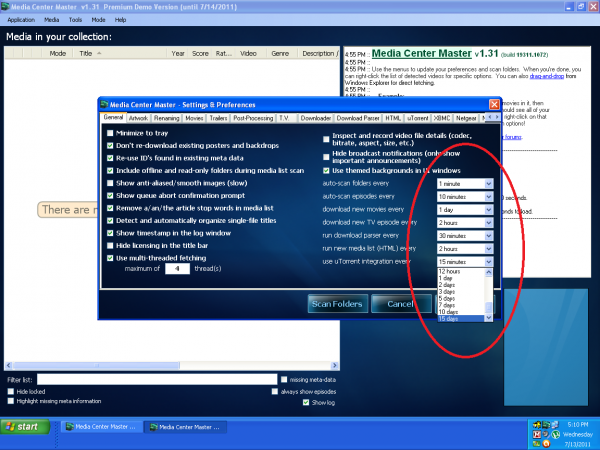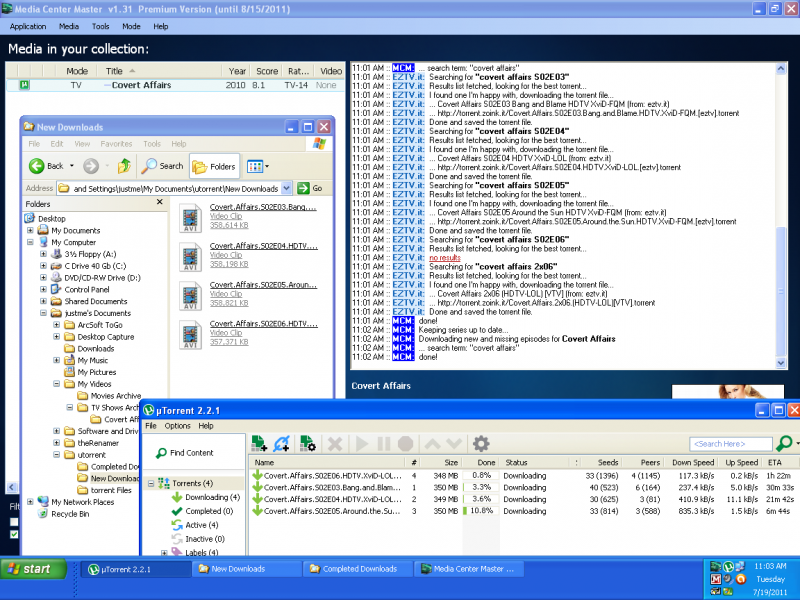Difference between revisions of "User talk:Robert d"
(→What to Look for During and After the First Run: new section) |
|||
| Line 46: | Line 46: | ||
<references /> | <references /> | ||
| + | |||
| + | == What to Look for During and After the First Run == | ||
| + | |||
| + | [[User:Robert d|Robert d]] 11:59, 18 July 2011 (MDT) - rough draft for "What to Look for During and After the First Run" | ||
| + | |||
| + | == What to Look for During and After the First Run == | ||
| + | [[#toc|Back to Main Page - Contents]] | ||
| + | |||
| + | <blockquote><blockquote><blockquote><blockquote><blockquote><blockquote style="background-color: white; border: solid thin grey;"> | ||
| + | The test run shown in the following screen shots was ran several times. This was done to obtain a specific result for following one torrent through the complete process in order to provide the examples used for a short, but informative guide. The screen shots were taken in sequential real time order. Your results will vary depending on several issues, such as: popularity of the TV Series chosen, internet speed, time of day, torrent availability at fetcher sites, torrent swarm ratios... | ||
| + | </blockquote></blockquote></blockquote></blockquote></blockquote></blockquote> | ||
| + | |||
| + | Step 1 - A record of events processed by Media Center Master is shown the "Log" window with time stamps. According to the "Log", Media Center Master: | ||
| + | *Searched for new and missing episodes for "Covert Affair", | ||
| + | *Found four (4) torrents at the "EZTV.it" site | ||
| + | *Handed the .torrent files off to uTorrent for saving | ||
| + | :*uTorrent processed the .torrent files and started downloading the torrent downloads into the "New Downloads" folder. | ||
| + | *Indicates in "red" there was "no results" during the search routine for episode 6 using the primary season/episode format (S02E06). | ||
| + | *Using a different format for season/episode (2x06), a torrent file was found and saved. | ||
| + | |||
| + | [[File:53.mcm.start.of.1st.run.png|800px]] | ||
| + | |||
| + | |||
| + | Step 2 - | ||
| + | |||
| + | [[File:53.mcm.1st.run.1st.completed.dl.png|800px]] | ||
| + | |||
| + | |||
| + | [[Main_Page#What_to_Look_for_During_and_After_the_First_Run|Back to top]] | ||
Revision as of 10:57, 19 July 2011
Robert d 11:14, 18 July 2011 (MDT) - template for pages/Sections
[== Section Heading Here ==]
Start Text Here
wikitext examples for page/sections
hidden text
this area is a test for an blocked out area to be used for notes pertaining to the steps for more detailed information about what is happening or going to happen. it could also be used just to state some other information that is outside of the idea surrounding the matter dealing with the article being written about.
this area is a test for an blocked out area to be used for notes pertaining to the steps for more detailed information about what is happening or going to happen. it could also be used just to state some other information that is outside of the idea surrounding the matter dealing with the article being written about.
this area is a test for an blocked out area to be used for notes pertaining to the steps for more detailed information about what is happening or going to happen. it could also be used just to state some other information that is outside of the idea surrounding the matter dealing with the article being written about.
- end block quote- begin block quote
<ref>11 minutes</ref>
References
<references />
What to Look for During and After the First Run
Robert d 11:59, 18 July 2011 (MDT) - rough draft for "What to Look for During and After the First Run"
What to Look for During and After the First Run
The test run shown in the following screen shots was ran several times. This was done to obtain a specific result for following one torrent through the complete process in order to provide the examples used for a short, but informative guide. The screen shots were taken in sequential real time order. Your results will vary depending on several issues, such as: popularity of the TV Series chosen, internet speed, time of day, torrent availability at fetcher sites, torrent swarm ratios...
Step 1 - A record of events processed by Media Center Master is shown the "Log" window with time stamps. According to the "Log", Media Center Master:
- Searched for new and missing episodes for "Covert Affair",
- Found four (4) torrents at the "EZTV.it" site
- Handed the .torrent files off to uTorrent for saving
- uTorrent processed the .torrent files and started downloading the torrent downloads into the "New Downloads" folder.
- Indicates in "red" there was "no results" during the search routine for episode 6 using the primary season/episode format (S02E06).
- Using a different format for season/episode (2x06), a torrent file was found and saved.
Step 2 -