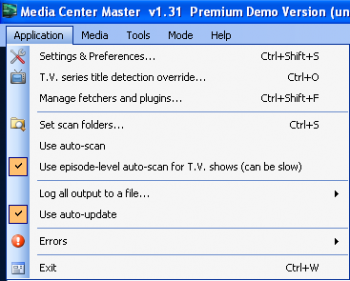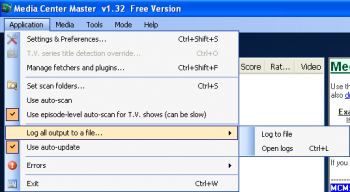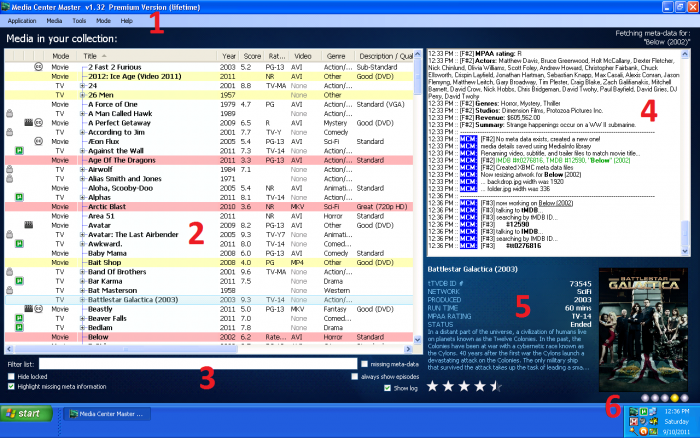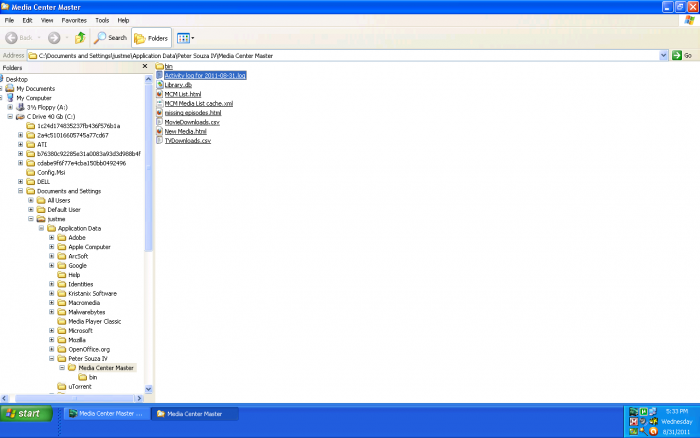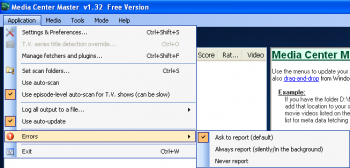Application Menu
The current version of Media Center Master is 2.14.
Version 1.32 has been used for many the examples in the wiki, so beware that some of the options may be expanded or look different than various screen shots.
Official/Unofficial Wiki Pages Most of the content on the wiki was written by fans and users like yourself. If a page is marked as Official, then the content was written with official information (usually by the software author).
| Media Center Master | |
| A Free Meta-Data and Media Organization Solution |
| Navigation | |
| (Red text indicates your location.) |
| Support Links | |
|---|---|
| Issue Tracker | |
| Forum | |
| Downloads | General |
| Support | Feature Request |
| Bug Report | General Discussion |
| Downloader | Development |
| <<< edit this side bar >>> |
Contents
Settings & Preferences…
Provides pop-up window with 14 tabs for the user to customize Media Center Master to user preferences.
T.V. series title detection override…
- This option is disabled (grayed out) by default in the Free License Version.
Manage fetchers and plugins…
Set scan folders…
Use auto-scan
When enabled Media Center Master will scan and update media folders with new and/or missing meta-data.
Use episode-level auto-scan for T.V shows (can be slow)
Log all output to a file…
Log to file
Enabling the "Log to file" option will allow Media Center Master to create a text file named "Activity log for (date).log, and store it in Media Center Master's hidden user folder. Media Center Master will create a new log file at the beginning of each day around 12:00 a.m.
The "Log File" is a text file containing the complete list of all processing done by Media Center Master that is shown in the "Log Viewing Pane" (area #4 in screen capture shown below).
Should a user need assistance with a problem and post a topic in the forum, portions of the "Log" relating to the issue can be selected from the "Log Viewing Pane (shown above)," or from the "Log File" (shown below) and used by the responding party to assist the user in resolving the problem.
Open logs
Selecting the "Open logs" option will open a Windows Explorer window to the Media Center Master's hidden folder location where the Activity log text files are stored.
This location can, also, be found by navigating through:
Windows XP at C:\Documents and Setting\username\Application Data\Peter Souza IV\Media Center Master (shown in above example)
Windows 7 and Vista at C:\User\username\%AppData%\Roaming\Peter Souza IV\Media Center Master