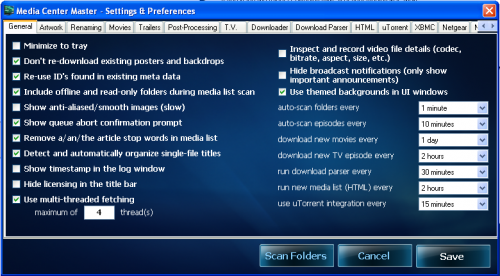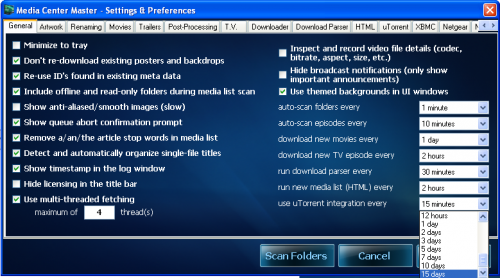General Tab Settings
From Media Center Master documentation
The current version of Media Center Master is 2.14.
Version 1.32 has been used for many the examples in the wiki, so beware that some of the options may be expanded or look different than various screen shots.
Official/Unofficial Wiki Pages Most of the content on the wiki was written by fans and users like yourself. If a page is marked as Official, then the content was written with official information (usually by the software author).
| Media Center Master | |
| A Free Meta-Data and Media Organization Solution |
| Navigation | |
| (Red text indicates your location.) |
| Support Links | |
|---|---|
| Issue Tracker | |
| Forum | |
| Downloads | General |
| Support | Feature Request |
| Bug Report | General Discussion |
| Downloader | Development |
| <<< edit this side bar >>> |
Contents
- 1 Minimize to tray
- 2 Don't re-download existing posters and backdrops
- 3 Re-use ID's found in existing met-data
- 4 Include offline and read-only folders during media list scan
- 5 Show anti-aliased/smooth images (slow)
- 6 Show queue abort confirmation prompt
- 7 Remove a/an/the/article stop words in media list
- 8 Detect and automatically organize single-file titles
- 9 Show timestamp in log window
- 10 Hide licensing in the title bar
- 11 Use multi-threaded fetching
- 12 Inspect and record video file details (codec, bitrate, aspect, size, etc.)
- 13 Hide broadcast notifications (only show important announcements)
- 14 Use themed backgrounds in UI windows
- 15 auto-scan folders every
- 16 auto-scan episodes every
- 17 download new movies every
- 18 download new TV episodes every
- 19 run download parser every
- 20 run new media list (HTML) every
- 21 use uTorrent integration every
Minimize to tray
Don't re-download existing posters and backdrops
When enabled, Media Center Master will not re-download any posters or backdrops having the same file names.
Re-use ID's found in existing met-data
Include offline and read-only folders during media list scan
Show anti-aliased/smooth images (slow)
Show queue abort confirmation prompt
Remove a/an/the/article stop words in media list
Detect and automatically organize single-file titles
Show timestamp in log window
Hide licensing in the title bar
Use multi-threaded fetching
- This option is disabled (grayed out) by default in the Free License Version.
maximum of "4" thread(s)
Inspect and record video file details (codec, bitrate, aspect, size, etc.)
- This option is disabled (grayed out) by default in the Free License Version.
Hide broadcast notifications (only show important announcements)
Use themed backgrounds in UI windows
auto-scan folders every
auto-scan episodes every
download new movies every
- This feature is only available in the Premium License Version.
download new TV episodes every
- This feature is only available in the Premium License Version.
run download parser every
- This feature is only available in the Premium License Version.
run new media list (HTML) every
use uTorrent integration every
- This feature is only available in the Premium License Version.