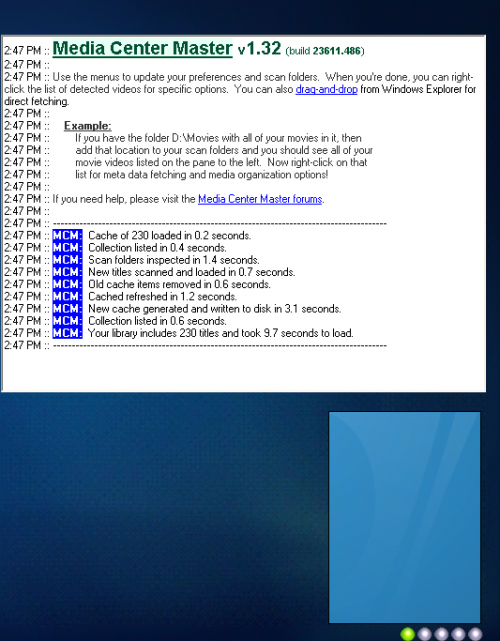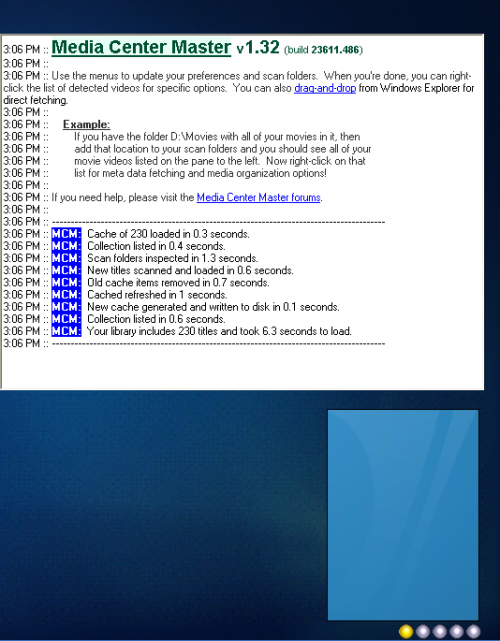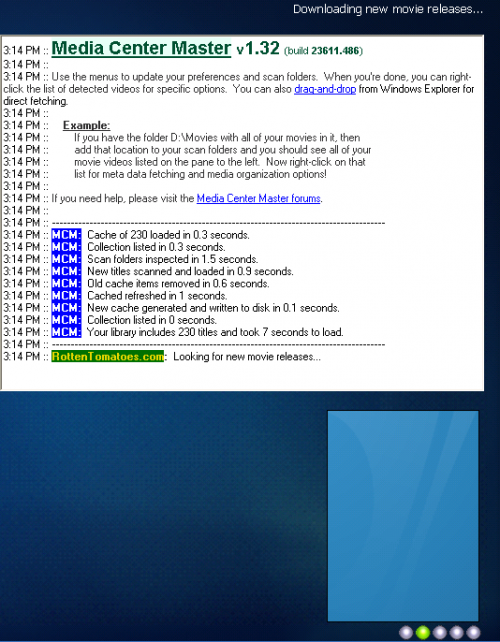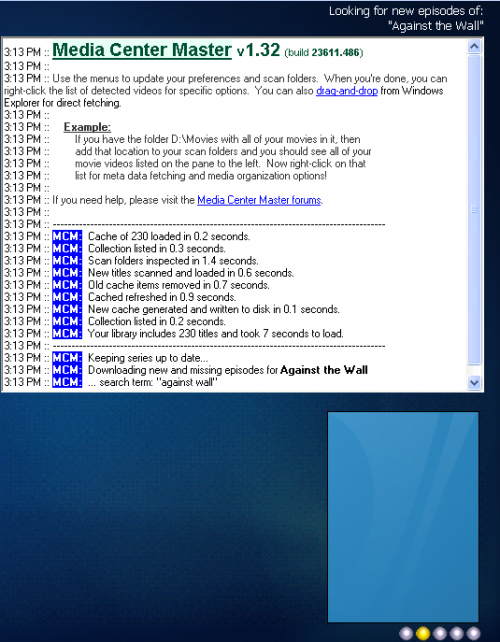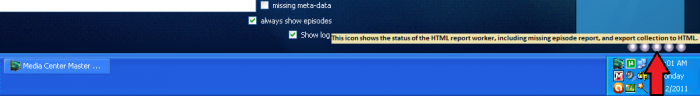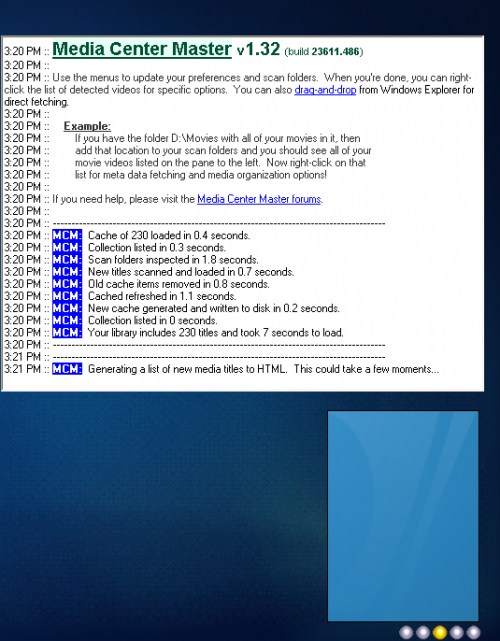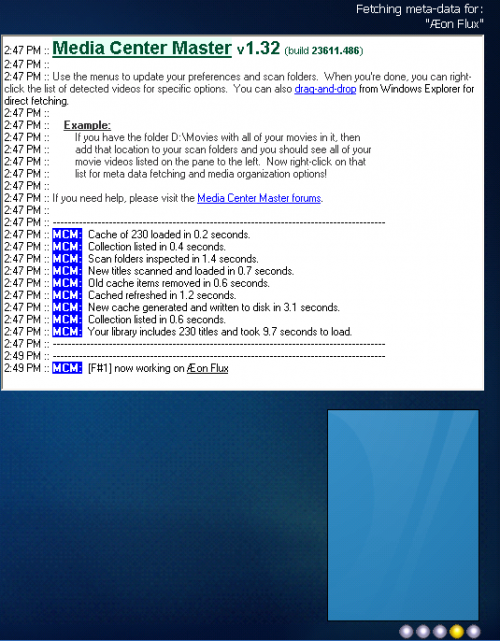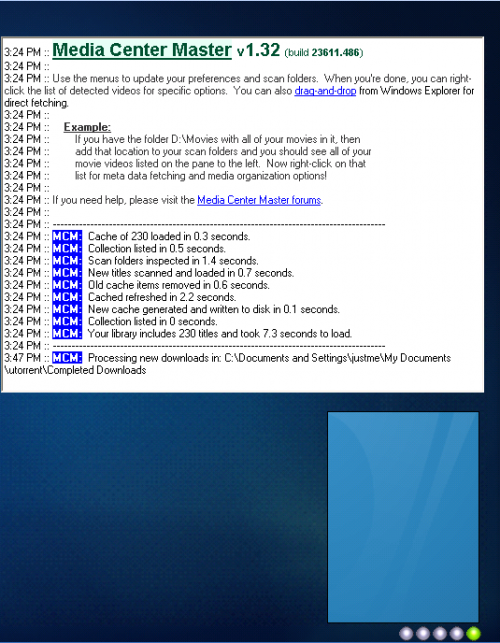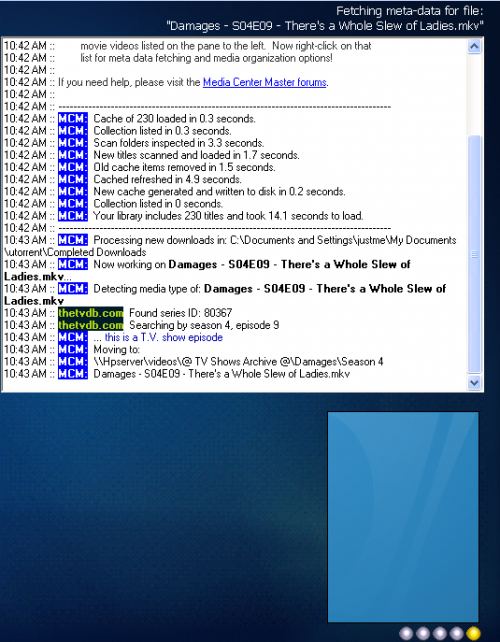Difference between revisions of "Indicator Status Lights"
(→Fifth Indicator) |
|||
| (13 intermediate revisions by the same user not shown) | |||
| Line 19: | Line 19: | ||
Please remember, this is a description area, only. | Please remember, this is a description area, only. | ||
How to: instructions should be listed in a specific configuration set-up, technical, or other guide.--> | How to: instructions should be listed in a specific configuration set-up, technical, or other guide.--> | ||
| − | |||
| − | |||
==First Indicator== | ==First Indicator== | ||
| Line 28: | Line 26: | ||
Please remember, this is a description area, only. | Please remember, this is a description area, only. | ||
How to: instructions should be listed in a specific configuration set-up, technical, or other guide.--> | How to: instructions should be listed in a specific configuration set-up, technical, or other guide.--> | ||
| − | |||
| − | |||
<big>'''Hoover Box'''</big> | <big>'''Hoover Box'''</big> | ||
| Line 38: | Line 34: | ||
"This icon shows the status of the auto-scan worker, including episode-level auto-scan." | "This icon shows the status of the auto-scan worker, including episode-level auto-scan." | ||
| + | |||
| + | <!--Delete all of this and Start Text on this line. | ||
| + | Give Specific details of the item. | ||
| + | Please remember, this is a description area, only. | ||
| + | How to: instructions should be listed in a specific configuration set-up, technical, or other guide.--> | ||
| + | |||
| + | <big>'''Green'''</big> | ||
| + | |||
| + | [[File:299.mcm.gui.stat.lts.auto.scan.grn.png|500px]] | ||
<!--Delete all of this and Start Text on this line. | <!--Delete all of this and Start Text on this line. | ||
| Line 48: | Line 53: | ||
<big>'''Yellow'''</big> | <big>'''Yellow'''</big> | ||
| − | [[File:286.mcm.gui.stat.lts.auto.scan.yel.png| | + | [[File:286.mcm.gui.stat.lts.auto.scan.yel.png|500px]] |
<!--Delete all of this and Start Text on this line. | <!--Delete all of this and Start Text on this line. | ||
| Line 63: | Line 68: | ||
Please remember, this is a description area, only. | Please remember, this is a description area, only. | ||
How to: instructions should be listed in a specific configuration set-up, technical, or other guide.--> | How to: instructions should be listed in a specific configuration set-up, technical, or other guide.--> | ||
| − | |||
| − | |||
<big>'''Hoover Box'''</big> | <big>'''Hoover Box'''</big> | ||
| Line 73: | Line 76: | ||
"This icon shows the status of the automatic movie and T.V. episode download worker (available to Premium users)." | "This icon shows the status of the automatic movie and T.V. episode download worker (available to Premium users)." | ||
| + | |||
| + | <!--Delete all of this and Start Text on this line. | ||
| + | Give Specific details of the item. | ||
| + | Please remember, this is a description area, only. | ||
| + | How to: instructions should be listed in a specific configuration set-up, technical, or other guide.--> | ||
| + | |||
| + | <big>'''Green'''</big> | ||
| + | |||
| + | [[File:298.mcm.gui.stat.lts.auto-dl.grn.png|500px]] | ||
<!--Delete all of this and Start Text on this line. | <!--Delete all of this and Start Text on this line. | ||
| Line 83: | Line 95: | ||
<big>'''Yellow'''</big> | <big>'''Yellow'''</big> | ||
| − | [[File:288.mcm.gui.stat.lts.auto-dl.yel.png| | + | [[File:288.mcm.gui.stat.lts.auto-dl.yel.png|500px]] |
<!--Delete all of this and Start Text on this line. | <!--Delete all of this and Start Text on this line. | ||
| Line 98: | Line 110: | ||
Please remember, this is a description area, only. | Please remember, this is a description area, only. | ||
How to: instructions should be listed in a specific configuration set-up, technical, or other guide.--> | How to: instructions should be listed in a specific configuration set-up, technical, or other guide.--> | ||
| − | |||
| − | |||
<big>'''Hoover Box'''</big> | <big>'''Hoover Box'''</big> | ||
| Line 114: | Line 124: | ||
How to: instructions should be listed in a specific configuration set-up, technical, or other guide.--> | How to: instructions should be listed in a specific configuration set-up, technical, or other guide.--> | ||
| − | [[ | + | <!-- Hidden text - at the time of the writing of this guide it was not known if there was an green indicator for this icon. If it is found that this is needed delete this writing. Use the image file name listed in the link below for uploading an image. |
| + | |||
| + | <big>'''Green'''</big> | ||
| + | |||
| + | [[File:297.mcm.gui.stat.lts.h t m l.grn.png|500px]] | ||
| + | |||
| + | Delete all of this and Start Text on this line. | ||
| + | Give Specific details of the item. | ||
| + | Please remember, this is a description area, only. | ||
| + | How to: instructions should be listed in a specific configuration set-up, technical, or other guide.--> | ||
<big>'''Yellow'''</big> | <big>'''Yellow'''</big> | ||
| − | [[File:290.mcm.gui.stat.lts. | + | [[File:290.mcm.gui.stat.lts.h t m l.yel.png|500px]] |
<!--Delete all of this and Start Text on this line. | <!--Delete all of this and Start Text on this line. | ||
| Line 133: | Line 152: | ||
Please remember, this is a description area, only. | Please remember, this is a description area, only. | ||
How to: instructions should be listed in a specific configuration set-up, technical, or other guide.--> | How to: instructions should be listed in a specific configuration set-up, technical, or other guide.--> | ||
| − | |||
| − | |||
<big>'''Hoover Box'''</big> | <big>'''Hoover Box'''</big> | ||
| Line 149: | Line 166: | ||
How to: instructions should be listed in a specific configuration set-up, technical, or other guide.--> | How to: instructions should be listed in a specific configuration set-up, technical, or other guide.--> | ||
| − | [[ | + | <!-- Hidden text - at the time of the writing of this guide it was not known if there was an green indicator for this icon. If it is found that this is needed delete this writing. Use the image file name listed in the link below for uploading an image. |
| + | |||
| + | <big>'''Green'''</big> | ||
| + | |||
| + | [[File:296.mcm.gui.stat.lts.fetchr.grn.png|500px]] | ||
| + | |||
| + | Delete all of this and Start Text on this line. | ||
| + | Give Specific details of the item. | ||
| + | Please remember, this is a description area, only. | ||
| + | How to: instructions should be listed in a specific configuration set-up, technical, or other guide.--> | ||
<big>'''Yellow'''</big> | <big>'''Yellow'''</big> | ||
| − | [[File:292.mcm.gui.stat.lts.fetchr.yel.png| | + | [[File:292.mcm.gui.stat.lts.fetchr.yel.png|500px]] |
<!--Delete all of this and Start Text on this line. | <!--Delete all of this and Start Text on this line. | ||
| Line 168: | Line 194: | ||
Please remember, this is a description area, only. | Please remember, this is a description area, only. | ||
How to: instructions should be listed in a specific configuration set-up, technical, or other guide.--> | How to: instructions should be listed in a specific configuration set-up, technical, or other guide.--> | ||
| − | |||
| − | |||
<big>'''Hoover Box'''</big> | <big>'''Hoover Box'''</big> | ||
| Line 183: | Line 207: | ||
Please remember, this is a description area, only. | Please remember, this is a description area, only. | ||
How to: instructions should be listed in a specific configuration set-up, technical, or other guide.--> | How to: instructions should be listed in a specific configuration set-up, technical, or other guide.--> | ||
| − | |||
| − | |||
<big>'''Green'''</big> | <big>'''Green'''</big> | ||
| − | [[File: | + | [[File:295.mcm.gui.stat.lts.parsr.grn.png|500px]] |
<!--Delete all of this and Start Text on this line. | <!--Delete all of this and Start Text on this line. | ||
Latest revision as of 16:05, 16 September 2011
The current version of Media Center Master is 2.14.
Version 1.32 has been used for many the examples in the wiki, so beware that some of the options may be expanded or look different than various screen shots.
Official/Unofficial Wiki Pages Most of the content on the wiki was written by fans and users like yourself. If a page is marked as Official, then the content was written with official information (usually by the software author).
| Media Center Master | |
| A Free Meta-Data and Media Organization Solution |
| Navigation | |
| (Red text indicates your location.) |
| Support Links | |
|---|---|
| Issue Tracker | |
| Forum | |
| Downloads | General |
| Support | Feature Request |
| Bug Report | General Discussion |
| Downloader | Development |
| <<< edit this side bar >>> |
Contents
First Indicator
Hoover Box
Hoovering the cursor over the indicator will produce a pop-up box with the following statement inside of it.
"This icon shows the status of the auto-scan worker, including episode-level auto-scan."
Green
Yellow
Second Indicator
Hoover Box
Hoovering the cursor over the indicator will produce a pop-up box with the following statement inside of it.
"This icon shows the status of the automatic movie and T.V. episode download worker (available to Premium users)."
Green
Yellow
Third Indicator
Hoover Box
Hoovering the cursor over the indicator will produce a pop-up box with the following statement inside of it.
"This icon shows the status of the HTML report worker, including missing episode report, and export collection to HTML."
Yellow
Fourth Indicator
Hoover Box
Hoovering the cursor over the indicator will produce a pop-up box with the following statement inside of it.
"This icon shows the status of all the movie fetching workers collectively."
Yellow
Fifth Indicator
Hoover Box
Hoovering the cursor over the indicator will produce a pop-up box with the following statement inside of it.
"This icon shows the status of all the movie fetching workers collectively."
Green
Yellow