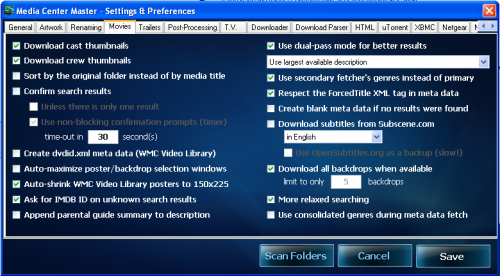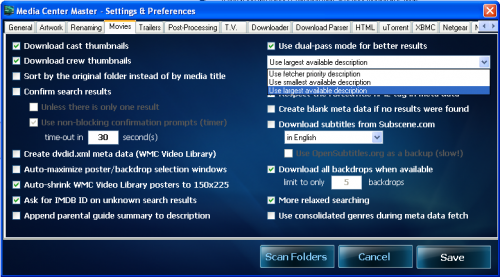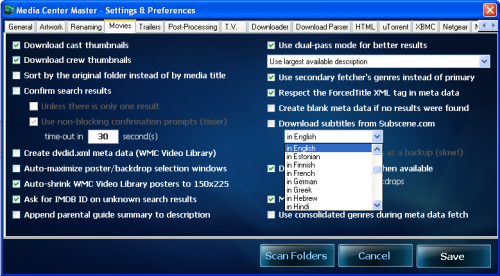Difference between revisions of "Movies Tab Settings"
From Media Center Master documentation
| Line 17: | Line 17: | ||
==Download cast thumbnails== | ==Download cast thumbnails== | ||
| − | Start | + | <!--Delete all of this and Start Text on this line. |
| + | Give a brief description of the item/s. | ||
| + | Specific details should be entered in the page link. | ||
| + | Please remember, this is a description area, only. | ||
| + | How to: instructions should be listed in a specific configuration set-up, technical, or other guide.--> | ||
[[#top|Back to top]] | [[#top|Back to top]] | ||
| Line 23: | Line 27: | ||
==Download crew thumbnails== | ==Download crew thumbnails== | ||
| − | Start | + | <!--Delete all of this and Start Text on this line. |
| + | Give a brief description of the item/s. | ||
| + | Specific details should be entered in the page link. | ||
| + | Please remember, this is a description area, only. | ||
| + | How to: instructions should be listed in a specific configuration set-up, technical, or other guide.--> | ||
[[#top|Back to top]] | [[#top|Back to top]] | ||
| Line 29: | Line 37: | ||
==Sort by the original folder instead of by media title== | ==Sort by the original folder instead of by media title== | ||
| − | Start | + | <!--Delete all of this and Start Text on this line. |
| + | Give a brief description of the item/s. | ||
| + | Specific details should be entered in the page link. | ||
| + | Please remember, this is a description area, only. | ||
| + | How to: instructions should be listed in a specific configuration set-up, technical, or other guide.--> | ||
[[#top|Back to top]] | [[#top|Back to top]] | ||
| Line 35: | Line 47: | ||
==Confirm search results== | ==Confirm search results== | ||
| − | Start | + | <!--Delete all of this and Start Text on this line. |
| + | Give a brief description of the item/s. | ||
| + | Specific details should be entered in the page link. | ||
| + | Please remember, this is a description area, only. | ||
| + | How to: instructions should be listed in a specific configuration set-up, technical, or other guide.--> | ||
[[#top|Back to top]] | [[#top|Back to top]] | ||
| Line 41: | Line 57: | ||
===Unless there is only one result=== | ===Unless there is only one result=== | ||
| − | Start | + | <!--Delete all of this and Start Text on this line. |
| + | Give a brief description of the item/s. | ||
| + | Specific details should be entered in the page link. | ||
| + | Please remember, this is a description area, only. | ||
| + | How to: instructions should be listed in a specific configuration set-up, technical, or other guide.--> | ||
[[#top|Back to top]] | [[#top|Back to top]] | ||
| Line 47: | Line 67: | ||
===Use non-blocking confirmation prompts (timer)=== | ===Use non-blocking confirmation prompts (timer)=== | ||
| − | Start | + | <!--Delete all of this and Start Text on this line. |
| + | Give a brief description of the item/s. | ||
| + | Specific details should be entered in the page link. | ||
| + | Please remember, this is a description area, only. | ||
| + | How to: instructions should be listed in a specific configuration set-up, technical, or other guide.--> | ||
[[#top|Back to top]] | [[#top|Back to top]] | ||
| Line 53: | Line 77: | ||
====time-out in "30" second(s)==== | ====time-out in "30" second(s)==== | ||
| − | Start | + | <!--Delete all of this and Start Text on this line. |
| + | Give a brief description of the item/s. | ||
| + | Specific details should be entered in the page link. | ||
| + | Please remember, this is a description area, only. | ||
| + | How to: instructions should be listed in a specific configuration set-up, technical, or other guide.--> | ||
[[#top|Back to top]] | [[#top|Back to top]] | ||
| Line 59: | Line 87: | ||
==Create dvdid.xml meta data (WMC Video Library)== | ==Create dvdid.xml meta data (WMC Video Library)== | ||
| − | Start | + | <!--Delete all of this and Start Text on this line. |
| + | Give a brief description of the item/s. | ||
| + | Specific details should be entered in the page link. | ||
| + | Please remember, this is a description area, only. | ||
| + | How to: instructions should be listed in a specific configuration set-up, technical, or other guide.--> | ||
[[#top|Back to top]] | [[#top|Back to top]] | ||
| Line 65: | Line 97: | ||
==Auto-maximize poster/backdrop selection windows== | ==Auto-maximize poster/backdrop selection windows== | ||
| − | Start | + | <!--Delete all of this and Start Text on this line. |
| + | Give a brief description of the item/s. | ||
| + | Specific details should be entered in the page link. | ||
| + | Please remember, this is a description area, only. | ||
| + | How to: instructions should be listed in a specific configuration set-up, technical, or other guide.--> | ||
[[#top|Back to top]] | [[#top|Back to top]] | ||
| Line 71: | Line 107: | ||
==Auto-shrink WMC Video Library posters to 150x225== | ==Auto-shrink WMC Video Library posters to 150x225== | ||
| − | Start | + | <!--Delete all of this and Start Text on this line. |
| + | Give a brief description of the item/s. | ||
| + | Specific details should be entered in the page link. | ||
| + | Please remember, this is a description area, only. | ||
| + | How to: instructions should be listed in a specific configuration set-up, technical, or other guide.--> | ||
[[#top|Back to top]] | [[#top|Back to top]] | ||
| Line 77: | Line 117: | ||
==Ask for IMDB ID on unknown search results== | ==Ask for IMDB ID on unknown search results== | ||
| − | Start | + | <!--Delete all of this and Start Text on this line. |
| + | Give a brief description of the item/s. | ||
| + | Specific details should be entered in the page link. | ||
| + | Please remember, this is a description area, only. | ||
| + | How to: instructions should be listed in a specific configuration set-up, technical, or other guide.--> | ||
[[#top|Back to top]] | [[#top|Back to top]] | ||
| Line 83: | Line 127: | ||
==Append parental guide summary to description== | ==Append parental guide summary to description== | ||
| − | Start | + | <!--Delete all of this and Start Text on this line. |
| + | Give a brief description of the item/s. | ||
| + | Specific details should be entered in the page link. | ||
| + | Please remember, this is a description area, only. | ||
| + | How to: instructions should be listed in a specific configuration set-up, technical, or other guide.--> | ||
[[#top|Back to top]] | [[#top|Back to top]] | ||
| Line 89: | Line 137: | ||
==Use dual-pass mode for better results== | ==Use dual-pass mode for better results== | ||
| − | Start | + | <!--Delete all of this and Start Text on this line. |
| + | Give a brief description of the item/s. | ||
| + | Specific details should be entered in the page link. | ||
| + | Please remember, this is a description area, only. | ||
| + | How to: instructions should be listed in a specific configuration set-up, technical, or other guide.--> | ||
[[#top|Back to top]] | [[#top|Back to top]] | ||
| Line 97: | Line 149: | ||
[[File:84.mcm.movies.tab.descript.png|500px]] | [[File:84.mcm.movies.tab.descript.png|500px]] | ||
| − | Start | + | <!--Delete all of this and Start Text on this line. |
| + | Give a brief description of the item/s. | ||
| + | Specific details should be entered in the page link. | ||
| + | Please remember, this is a description area, only. | ||
| + | How to: instructions should be listed in a specific configuration set-up, technical, or other guide.--> | ||
[[#top|Back to top]] | [[#top|Back to top]] | ||
| Line 103: | Line 159: | ||
===Use fetcher priority description=== | ===Use fetcher priority description=== | ||
| − | Start Text | + | <!--Delete all of this and Start Text on this line. |
| + | Give a brief description of the item/s. | ||
| + | Specific details should be entered in the page link. | ||
| + | Please remember, this is a description area, only. | ||
| + | How to: instructions should be listed in a specific configuration set-up, technical, or other guide.-->. | ||
[[#top|Back to top]] | [[#top|Back to top]] | ||
| Line 109: | Line 169: | ||
===Use smallest available description=== | ===Use smallest available description=== | ||
| − | Start Text | + | <!--Delete all of this and Start Text on this line. |
| + | Give a brief description of the item/s. | ||
| + | Specific details should be entered in the page link. | ||
| + | Please remember, this is a description area, only. | ||
| + | How to: instructions should be listed in a specific configuration set-up, technical, or other guide.--> | ||
[[#top|Back to top]] | [[#top|Back to top]] | ||
| Line 115: | Line 179: | ||
===Use largest available description=== | ===Use largest available description=== | ||
| − | Start Text | + | <!--Delete all of this and Start Text on this line. |
| + | Give a brief description of the item/s. | ||
| + | Specific details should be entered in the page link. | ||
| + | Please remember, this is a description area, only. | ||
| + | How to: instructions should be listed in a specific configuration set-up, technical, or other guide.--> | ||
[[#top|Back to top]] | [[#top|Back to top]] | ||
| Line 121: | Line 189: | ||
===Use primary fetcher's "plot" (medium)=== | ===Use primary fetcher's "plot" (medium)=== | ||
| − | Start Text | + | <!--Delete all of this and Start Text on this line. |
| + | Give a brief description of the item/s. | ||
| + | Specific details should be entered in the page link. | ||
| + | Please remember, this is a description area, only. | ||
| + | How to: instructions should be listed in a specific configuration set-up, technical, or other guide.--> | ||
[[#top|Back to top]] | [[#top|Back to top]] | ||
| Line 127: | Line 199: | ||
===Use primary fetcher's "outline" (short)=== | ===Use primary fetcher's "outline" (short)=== | ||
| − | Start Text | + | <!--Delete all of this and Start Text on this line. |
| + | Give a brief description of the item/s. | ||
| + | Specific details should be entered in the page link. | ||
| + | Please remember, this is a description area, only. | ||
| + | How to: instructions should be listed in a specific configuration set-up, technical, or other guide.--> | ||
[[#top|Back to top]] | [[#top|Back to top]] | ||
| Line 133: | Line 209: | ||
===Use secondary fetcher's "plot" (medium)=== | ===Use secondary fetcher's "plot" (medium)=== | ||
| − | Start Text | + | <!--Delete all of this and Start Text on this line. |
| + | Give a brief description of the item/s. | ||
| + | Specific details should be entered in the page link. | ||
| + | Please remember, this is a description area, only. | ||
| + | How to: instructions should be listed in a specific configuration set-up, technical, or other guide.--> | ||
[[#top|Back to top]] | [[#top|Back to top]] | ||
| Line 139: | Line 219: | ||
===Use secondary fetcher's "outline" (short)=== | ===Use secondary fetcher's "outline" (short)=== | ||
| − | Start Text | + | <!--Delete all of this and Start Text on this line. |
| + | Give a brief description of the item/s. | ||
| + | Specific details should be entered in the page link. | ||
| + | Please remember, this is a description area, only. | ||
| + | How to: instructions should be listed in a specific configuration set-up, technical, or other guide.--> | ||
[[#top|Back to top]] | [[#top|Back to top]] | ||
| Line 145: | Line 229: | ||
==Use secondary fetcher's genres instead of primary== | ==Use secondary fetcher's genres instead of primary== | ||
| − | Start | + | <!--Delete all of this and Start Text on this line. |
| + | Give a brief description of the item/s. | ||
| + | Specific details should be entered in the page link. | ||
| + | Please remember, this is a description area, only. | ||
| + | How to: instructions should be listed in a specific configuration set-up, technical, or other guide.--> | ||
[[#top|Back to top]] | [[#top|Back to top]] | ||
| Line 151: | Line 239: | ||
==Respect the ForcedTitle XML tag in meta data== | ==Respect the ForcedTitle XML tag in meta data== | ||
| − | Start | + | <!--Delete all of this and Start Text on this line. |
| + | Give a brief description of the item/s. | ||
| + | Specific details should be entered in the page link. | ||
| + | Please remember, this is a description area, only. | ||
| + | How to: instructions should be listed in a specific configuration set-up, technical, or other guide.--> | ||
[[#top|Back to top]] | [[#top|Back to top]] | ||
| Line 157: | Line 249: | ||
==Create blank meta data if no results were found | ==Create blank meta data if no results were found | ||
| − | Start | + | <!--Delete all of this and Start Text on this line. |
| + | Give a brief description of the item/s. | ||
| + | Specific details should be entered in the page link. | ||
| + | Please remember, this is a description area, only. | ||
| + | How to: instructions should be listed in a specific configuration set-up, technical, or other guide.--> | ||
[[#top|Back to top]] | [[#top|Back to top]] | ||
| Line 167: | Line 263: | ||
*'''This option is disabled (grayed out) by default in the Free License Version.''' | *'''This option is disabled (grayed out) by default in the Free License Version.''' | ||
| − | Start Text | + | <!--Delete all of this and Start Text on this line. |
| + | Give a brief description of the item/s. | ||
| + | Specific details should be entered in the page link. | ||
| + | Please remember, this is a description area, only. | ||
| + | How to: instructions should be listed in a specific configuration set-up, technical, or other guide.--> | ||
[[#top|Back to top]] | [[#top|Back to top]] | ||
| Line 175: | Line 275: | ||
*'''This option is disabled (grayed out) by default in the Free License Version.''' | *'''This option is disabled (grayed out) by default in the Free License Version.''' | ||
| − | Start | + | <!--Delete all of this and Start Text on this line. |
| + | Give a brief description of the item/s. | ||
| + | Specific details should be entered in the page link. | ||
| + | Please remember, this is a description area, only. | ||
| + | How to: instructions should be listed in a specific configuration set-up, technical, or other guide.--> | ||
[[#top|Back to top]] | [[#top|Back to top]] | ||
| Line 181: | Line 285: | ||
==Download all backdrops when available== | ==Download all backdrops when available== | ||
| − | Start | + | <!--Delete all of this and Start Text on this line. |
| + | Give a brief description of the item/s. | ||
| + | Specific details should be entered in the page link. | ||
| + | Please remember, this is a description area, only. | ||
| + | How to: instructions should be listed in a specific configuration set-up, technical, or other guide.--> | ||
[[#top|Back to top]] | [[#top|Back to top]] | ||
| Line 187: | Line 295: | ||
===limit to only "5" backdrops=== | ===limit to only "5" backdrops=== | ||
| − | Start | + | <!--Delete all of this and Start Text on this line. |
| + | Give a brief description of the item/s. | ||
| + | Specific details should be entered in the page link. | ||
| + | Please remember, this is a description area, only. | ||
| + | How to: instructions should be listed in a specific configuration set-up, technical, or other guide.--> | ||
[[#top|Back to top]] | [[#top|Back to top]] | ||
| Line 193: | Line 305: | ||
==More relaxed searching== | ==More relaxed searching== | ||
| − | Start | + | <!--Delete all of this and Start Text on this line. |
| + | Give a brief description of the item/s. | ||
| + | Specific details should be entered in the page link. | ||
| + | Please remember, this is a description area, only. | ||
| + | How to: instructions should be listed in a specific configuration set-up, technical, or other guide.--> | ||
[[#top|Back to top]] | [[#top|Back to top]] | ||
| Line 199: | Line 315: | ||
==Use consolidated genres during meta data fetch== | ==Use consolidated genres during meta data fetch== | ||
| − | Start | + | <!--Delete all of this and Start Text on this line. |
| + | Give a brief description of the item/s. | ||
| + | Specific details should be entered in the page link. | ||
| + | Please remember, this is a description area, only. | ||
| + | How to: instructions should be listed in a specific configuration set-up, technical, or other guide.--> | ||
[[#top|Back to top]] | [[#top|Back to top]] | ||
Revision as of 11:14, 30 August 2011
The current version of Media Center Master is 2.14.
Version 1.32 has been used for many the examples in the wiki, so beware that some of the options may be expanded or look different than various screen shots.
Official/Unofficial Wiki Pages Most of the content on the wiki was written by fans and users like yourself. If a page is marked as Official, then the content was written with official information (usually by the software author).
| Media Center Master | |
| A Free Meta-Data and Media Organization Solution |
| Navigation | |
| (Red text indicates your location.) |
| Support Links | |
|---|---|
| Issue Tracker | |
| Forum | |
| Downloads | General |
| Support | Feature Request |
| Bug Report | General Discussion |
| Downloader | Development |
| <<< edit this side bar >>> |
Contents
- 1 Download cast thumbnails
- 2 Download crew thumbnails
- 3 Sort by the original folder instead of by media title
- 4 Confirm search results
- 5 Create dvdid.xml meta data (WMC Video Library)
- 6 Auto-maximize poster/backdrop selection windows
- 7 Auto-shrink WMC Video Library posters to 150x225
- 8 Ask for IMDB ID on unknown search results
- 9 Append parental guide summary to description
- 10 Use dual-pass mode for better results
- 11 Description Menu
- 12 Use secondary fetcher's genres instead of primary
- 13 Respect the ForcedTitle XML tag in meta data
- 14 Download subtitles from Subscene.com
- 15 Download all backdrops when available
- 16 More relaxed searching
- 17 Use consolidated genres during meta data fetch
Download cast thumbnails
Download crew thumbnails
Sort by the original folder instead of by media title
Confirm search results
Unless there is only one result
Use non-blocking confirmation prompts (timer)
time-out in "30" second(s)
Create dvdid.xml meta data (WMC Video Library)
Auto-maximize poster/backdrop selection windows
Auto-shrink WMC Video Library posters to 150x225
Ask for IMDB ID on unknown search results
Append parental guide summary to description
Use dual-pass mode for better results
Description Menu
Use fetcher priority description
.
Use smallest available description
Use largest available description
Use primary fetcher's "plot" (medium)
Use primary fetcher's "outline" (short)
Use secondary fetcher's "plot" (medium)
Use secondary fetcher's "outline" (short)
Use secondary fetcher's genres instead of primary
Respect the ForcedTitle XML tag in meta data
==Create blank meta data if no results were found
Download subtitles from Subscene.com
- This option is disabled (grayed out) by default in the Free License Version.
Use OpenSubtitles.org as a backup (slow!)
- This option is disabled (grayed out) by default in the Free License Version.