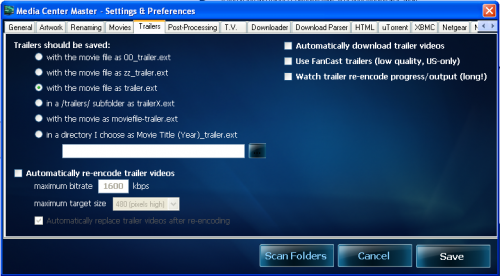Difference between revisions of "Trailers Tab Settings"
From Media Center Master documentation
| Line 20: | Line 20: | ||
<!--Delete all of this and Start Text on this line. | <!--Delete all of this and Start Text on this line. | ||
| − | Give | + | Give Specific details of the item. |
| − | + | ||
Please remember, this is a description area, only. | Please remember, this is a description area, only. | ||
How to: instructions should be listed in a specific configuration set-up, technical, or other guide.--> | How to: instructions should be listed in a specific configuration set-up, technical, or other guide.--> | ||
| Line 30: | Line 29: | ||
<!--Delete all of this and Start Text on this line. | <!--Delete all of this and Start Text on this line. | ||
| − | Give | + | Give Specific details of the item. |
| − | + | ||
Please remember, this is a description area, only. | Please remember, this is a description area, only. | ||
How to: instructions should be listed in a specific configuration set-up, technical, or other guide.--> | How to: instructions should be listed in a specific configuration set-up, technical, or other guide.--> | ||
| Line 40: | Line 38: | ||
<!--Delete all of this and Start Text on this line. | <!--Delete all of this and Start Text on this line. | ||
| − | Give | + | Give Specific details of the item. |
| − | + | ||
Please remember, this is a description area, only. | Please remember, this is a description area, only. | ||
| − | How to: instructions should be listed in a specific configuration set-up, technical, or other guide.--> | + | How to: instructions should be listed in a specific configuration set-up, technical, or other guide.-->> |
[[#top|Back to top]] | [[#top|Back to top]] | ||
| Line 50: | Line 47: | ||
<!--Delete all of this and Start Text on this line. | <!--Delete all of this and Start Text on this line. | ||
| − | Give | + | Give Specific details of the item. |
| − | + | ||
Please remember, this is a description area, only. | Please remember, this is a description area, only. | ||
How to: instructions should be listed in a specific configuration set-up, technical, or other guide.--> | How to: instructions should be listed in a specific configuration set-up, technical, or other guide.--> | ||
| Line 60: | Line 56: | ||
<!--Delete all of this and Start Text on this line. | <!--Delete all of this and Start Text on this line. | ||
| − | Give | + | Give Specific details of the item. |
| − | + | ||
Please remember, this is a description area, only. | Please remember, this is a description area, only. | ||
How to: instructions should be listed in a specific configuration set-up, technical, or other guide.--> | How to: instructions should be listed in a specific configuration set-up, technical, or other guide.--> | ||
| Line 68: | Line 63: | ||
===in a directory I choose as Movie Title (Year)_trailer.ext=== | ===in a directory I choose as Movie Title (Year)_trailer.ext=== | ||
| + | |||
<!--Delete all of this and Start Text on this line. | <!--Delete all of this and Start Text on this line. | ||
| − | Give | + | Give Specific details of the item. |
| − | + | ||
Please remember, this is a description area, only. | Please remember, this is a description area, only. | ||
How to: instructions should be listed in a specific configuration set-up, technical, or other guide.--> | How to: instructions should be listed in a specific configuration set-up, technical, or other guide.--> | ||
| Line 81: | Line 76: | ||
<!--Delete all of this and Start Text on this line. | <!--Delete all of this and Start Text on this line. | ||
| − | Give | + | Give Specific details of the item. |
| − | + | ||
Please remember, this is a description area, only. | Please remember, this is a description area, only. | ||
How to: instructions should be listed in a specific configuration set-up, technical, or other guide.--> | How to: instructions should be listed in a specific configuration set-up, technical, or other guide.--> | ||
| Line 91: | Line 85: | ||
<!--Delete all of this and Start Text on this line. | <!--Delete all of this and Start Text on this line. | ||
| − | Give | + | Give Specific details of the item. |
| − | + | ||
Please remember, this is a description area, only. | Please remember, this is a description area, only. | ||
How to: instructions should be listed in a specific configuration set-up, technical, or other guide.--> | How to: instructions should be listed in a specific configuration set-up, technical, or other guide.--> | ||
| Line 101: | Line 94: | ||
<!--Delete all of this and Start Text on this line. | <!--Delete all of this and Start Text on this line. | ||
| − | Give | + | Give Specific details of the item. |
| − | + | ||
Please remember, this is a description area, only. | Please remember, this is a description area, only. | ||
How to: instructions should be listed in a specific configuration set-up, technical, or other guide.--> | How to: instructions should be listed in a specific configuration set-up, technical, or other guide.--> | ||
| Line 111: | Line 103: | ||
<!--Delete all of this and Start Text on this line. | <!--Delete all of this and Start Text on this line. | ||
| − | Give | + | Give Specific details of the item. |
| − | + | ||
Please remember, this is a description area, only. | Please remember, this is a description area, only. | ||
How to: instructions should be listed in a specific configuration set-up, technical, or other guide.--> | How to: instructions should be listed in a specific configuration set-up, technical, or other guide.--> | ||
| Line 121: | Line 112: | ||
<!--Delete all of this and Start Text on this line. | <!--Delete all of this and Start Text on this line. | ||
| − | Give | + | Give Specific details of the item. |
| − | + | ||
Please remember, this is a description area, only. | Please remember, this is a description area, only. | ||
How to: instructions should be listed in a specific configuration set-up, technical, or other guide.--> | How to: instructions should be listed in a specific configuration set-up, technical, or other guide.--> | ||
| Line 131: | Line 121: | ||
<!--Delete all of this and Start Text on this line. | <!--Delete all of this and Start Text on this line. | ||
| − | Give | + | Give Specific details of the item. |
| − | + | ||
Please remember, this is a description area, only. | Please remember, this is a description area, only. | ||
How to: instructions should be listed in a specific configuration set-up, technical, or other guide.--> | How to: instructions should be listed in a specific configuration set-up, technical, or other guide.--> | ||
| Line 141: | Line 130: | ||
<!--Delete all of this and Start Text on this line. | <!--Delete all of this and Start Text on this line. | ||
| − | Give | + | Give Specific details of the item. |
| − | + | ||
Please remember, this is a description area, only. | Please remember, this is a description area, only. | ||
How to: instructions should be listed in a specific configuration set-up, technical, or other guide.--> | How to: instructions should be listed in a specific configuration set-up, technical, or other guide.--> | ||
| Line 151: | Line 139: | ||
<!--Delete all of this and Start Text on this line. | <!--Delete all of this and Start Text on this line. | ||
| − | Give | + | Give Specific details of the item. |
| − | + | ||
Please remember, this is a description area, only. | Please remember, this is a description area, only. | ||
How to: instructions should be listed in a specific configuration set-up, technical, or other guide.--> | How to: instructions should be listed in a specific configuration set-up, technical, or other guide.--> | ||
| Line 163: | Line 150: | ||
<!--Delete all of this and Start Text on this line. | <!--Delete all of this and Start Text on this line. | ||
| − | Give | + | Give Specific details of the item. |
| − | + | ||
Please remember, this is a description area, only. | Please remember, this is a description area, only. | ||
How to: instructions should be listed in a specific configuration set-up, technical, or other guide.--> | How to: instructions should be listed in a specific configuration set-up, technical, or other guide.--> | ||
| Line 173: | Line 159: | ||
<!--Delete all of this and Start Text on this line. | <!--Delete all of this and Start Text on this line. | ||
| − | Give | + | Give Specific details of the item. |
| − | + | ||
Please remember, this is a description area, only. | Please remember, this is a description area, only. | ||
How to: instructions should be listed in a specific configuration set-up, technical, or other guide.--> | How to: instructions should be listed in a specific configuration set-up, technical, or other guide.--> | ||
| Line 183: | Line 168: | ||
<!--Delete all of this and Start Text on this line. | <!--Delete all of this and Start Text on this line. | ||
| − | Give | + | Give Specific details of the item. |
| − | + | ||
Please remember, this is a description area, only. | Please remember, this is a description area, only. | ||
How to: instructions should be listed in a specific configuration set-up, technical, or other guide.--> | How to: instructions should be listed in a specific configuration set-up, technical, or other guide.--> | ||
[[#top|Back to top]] | [[#top|Back to top]] | ||
Revision as of 12:22, 30 August 2011
The current version of Media Center Master is 2.14.
Version 1.32 has been used for many the examples in the wiki, so beware that some of the options may be expanded or look different than various screen shots.
Official/Unofficial Wiki Pages Most of the content on the wiki was written by fans and users like yourself. If a page is marked as Official, then the content was written with official information (usually by the software author).
| Media Center Master | |
| A Free Meta-Data and Media Organization Solution |
| Navigation | |
| (Red text indicates your location.) |
| Support Links | |
|---|---|
| Issue Tracker | |
| Forum | |
| Downloads | General |
| Support | Feature Request |
| Bug Report | General Discussion |
| Downloader | Development |
| <<< edit this side bar >>> |
- These features are only available in the Premium License Version.
Contents
Trailers should be saved:
with the movie file as 00_trailer.ext
with the movie file as zz_trailer.ext
with the movie file as trailer.ext
>
in a /trailers/ subfolder as trailerX.ext
with the movie as moviefile-trailer.ext
in a directory I choose as Movie Title (Year)_trailer.ext
Automatically re-encode trailer videos
maximum bitrate "1600" kbps
maximum target size
1080 (pixels high)
720 (pixels high)
480 (pixels high)
320 (pixels high)
Automatically replace trailer videos after re-encoding
Automatically download trailer videos
- This option is disabled (grayed out) by default in the Free License Version.