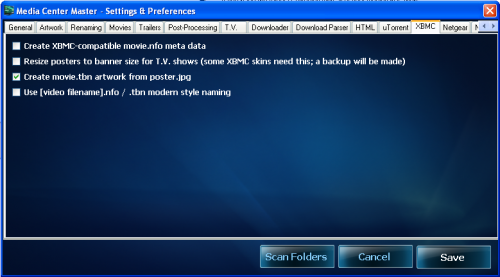Difference between revisions of "XBMC Tab Settings"
From Media Center Master documentation
(→Create XBMC-compatible movie.nfo meta data) |
|||
| (5 intermediate revisions by the same user not shown) | |||
| Line 12: | Line 12: | ||
__TOC__ | __TOC__ | ||
| + | |||
| + | These settings are dependent upon the skin selection used in XBMC. It is also important to note some add-ons, are skin specific, require a specific skin to work. | ||
[[File:103.mcm.xbmc.tab.png|500px]] | [[File:103.mcm.xbmc.tab.png|500px]] | ||
| Line 19: | Line 21: | ||
*This file naming convention is required in XBMC for a folder/file structure where each movie title is contained in separate folders. | *This file naming convention is required in XBMC for a folder/file structure where each movie title is contained in separate folders. | ||
*This option will create a movie.nfo file for movies, a tvshow.nfo file for tv series, and a episode.file.name.nfo for episodes from the default .xml files Media Center Master creates with the scrapped meta-data acquired from it's fetchers. | *This option will create a movie.nfo file for movies, a tvshow.nfo file for tv series, and a episode.file.name.nfo for episodes from the default .xml files Media Center Master creates with the scrapped meta-data acquired from it's fetchers. | ||
| + | *During the set-up configuration of a "Source" folder in XBMC, the "Use folder names for lookups" option is required with this naming convention. | ||
[[#top|Back to top]] | [[#top|Back to top]] | ||
| Line 24: | Line 27: | ||
==Resize posters to banner size for T.V. shows (some XBMC skins need this; a backup will be made)== | ==Resize posters to banner size for T.V. shows (some XBMC skins need this; a backup will be made)== | ||
| − | + | *Pay attention to the XBMC skin's images to determine selection. | |
| − | + | :For example, if the posters/DVD covers look squashed this setting needs to be changed. | |
| − | + | ||
| − | + | ||
[[#top|Back to top]] | [[#top|Back to top]] | ||
| Line 33: | Line 34: | ||
==Create movie.tbn artwork from poster.jpg== | ==Create movie.tbn artwork from poster.jpg== | ||
| − | + | *This option is enabled, as a default setting, during Media Center Master installation. | |
| − | + | *The .tbn extension is required for images in XBMC. | |
| − | + | ||
| − | + | ||
[[#top|Back to top]] | [[#top|Back to top]] | ||
| Line 42: | Line 41: | ||
==Use [video filename].nfo/.tbn modern style naming== | ==Use [video filename].nfo/.tbn modern style naming== | ||
| − | + | *This file naming convention is used in XBMC for a folder/file structure where all movie title files are contained in one folder. | |
| − | + | *Some skins may require this setting. | |
| − | + | :Pay attention to the XBMC skin's meta-data and images. | |
| − | + | *The first and third options, also, need to be enabled for this option to work. | |
| + | *This option creates movie.filename.nfo/.tbn files for movies, tv series.filename.nfo/.tbn files for tv series, and episode.filename.nfo/.tbn files for episodes. | ||
| + | *These files will be added to each of the movie title folders, tv series, and season folders. | ||
[[#top|Back to top]] | [[#top|Back to top]] | ||
Latest revision as of 11:53, 19 October 2011
The current version of Media Center Master is 2.14.
Version 1.32 has been used for many the examples in the wiki, so beware that some of the options may be expanded or look different than various screen shots.
Official/Unofficial Wiki Pages Most of the content on the wiki was written by fans and users like yourself. If a page is marked as Official, then the content was written with official information (usually by the software author).
| Media Center Master | |
| A Free Meta-Data and Media Organization Solution |
| Navigation | |
| (Red text indicates your location.) |
| Support Links | |
|---|---|
| Issue Tracker | |
| Forum | |
| Downloads | General |
| Support | Feature Request |
| Bug Report | General Discussion |
| Downloader | Development |
| <<< edit this side bar >>> |
Contents
These settings are dependent upon the skin selection used in XBMC. It is also important to note some add-ons, are skin specific, require a specific skin to work.
Create XBMC-compatible movie.nfo meta data
- This file naming convention is required in XBMC for a folder/file structure where each movie title is contained in separate folders.
- This option will create a movie.nfo file for movies, a tvshow.nfo file for tv series, and a episode.file.name.nfo for episodes from the default .xml files Media Center Master creates with the scrapped meta-data acquired from it's fetchers.
- During the set-up configuration of a "Source" folder in XBMC, the "Use folder names for lookups" option is required with this naming convention.
Resize posters to banner size for T.V. shows (some XBMC skins need this; a backup will be made)
- Pay attention to the XBMC skin's images to determine selection.
- For example, if the posters/DVD covers look squashed this setting needs to be changed.
Create movie.tbn artwork from poster.jpg
- This option is enabled, as a default setting, during Media Center Master installation.
- The .tbn extension is required for images in XBMC.
Use [video filename].nfo/.tbn modern style naming
- This file naming convention is used in XBMC for a folder/file structure where all movie title files are contained in one folder.
- Some skins may require this setting.
- Pay attention to the XBMC skin's meta-data and images.
- The first and third options, also, need to be enabled for this option to work.
- This option creates movie.filename.nfo/.tbn files for movies, tv series.filename.nfo/.tbn files for tv series, and episode.filename.nfo/.tbn files for episodes.
- These files will be added to each of the movie title folders, tv series, and season folders.